Convert PNG to XML
How to convert PNG images to XML files using OCR tools like ABBYY FineReader and Tesseract OCR.
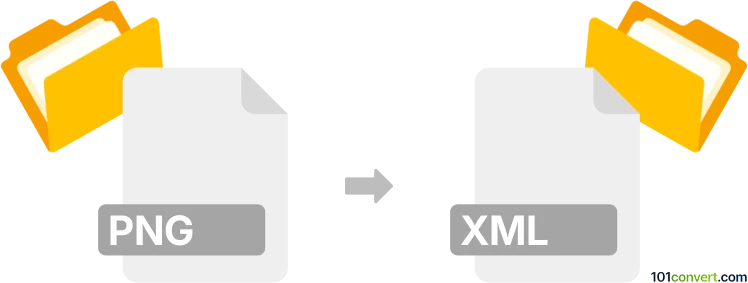
How to convert png to xml file
- Other formats
- No ratings yet.
101convert.com assistant bot
7h
Understanding PNG and XML file formats
PNG (Portable Network Graphics) is a popular raster image format known for its lossless compression and support for transparency. It is widely used for web graphics, digital artwork, and screenshots. XML (eXtensible Markup Language), on the other hand, is a text-based format used to store and transport structured data. XML files are commonly used for data exchange between systems, configuration files, and representing complex data structures.
Why convert PNG to XML?
Converting a PNG image to XML is not a typical file conversion, as these formats serve different purposes. However, this process is often used in scenarios where you need to extract information from an image (such as text or graphical data) and represent it in a structured, machine-readable format like XML. Common use cases include OCR (Optical Character Recognition) for digitizing printed text or converting image data for use in software applications.
How to convert PNG to XML
To convert a PNG image to XML, you generally need to extract data from the image and then structure it in XML format. The most common approach is to use OCR software to recognize text within the PNG and export the results as XML.
Recommended software for PNG to XML conversion
- ABBYY FineReader: A powerful OCR tool that can recognize text in images and export results in XML format. To convert, open your PNG file, then use File → Save As → Other Formats → XML.
- Tesseract OCR: An open-source OCR engine that can process PNG files and output results in XML (hOCR or ALTO XML formats). Use the command line: tesseract image.png output -l eng alto for ALTO XML output.
- Online OCR services: Websites like OnlineOCR.net allow you to upload a PNG and download the recognized text as XML.
Tips for best results
- Ensure your PNG image is clear and high-resolution for accurate OCR results.
- Review and edit the XML output to correct any recognition errors.
- Choose the appropriate XML schema (such as hOCR or ALTO) based on your application needs.
Conclusion
While PNG and XML are fundamentally different formats, converting a PNG to XML is possible using OCR technology. ABBYY FineReader and Tesseract OCR are among the best tools for this task, enabling you to extract and structure data from images efficiently.
Note: This png to xml conversion record is incomplete, must be verified, and may contain inaccuracies. Please vote below whether you found this information helpful or not.