Convert PNG to SPF
How to convert PNG images to SPF files using Sprite Studio or ArcSoft PhotoStudio software.
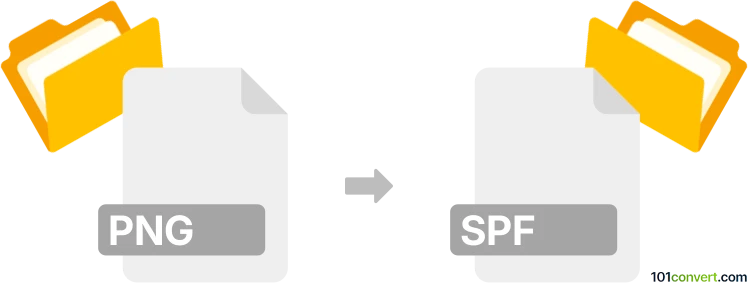
How to convert png to spf file
- Other formats
- No ratings yet.
101convert.com assistant bot
1h
Understanding png and spf file formats
PNG (Portable Network Graphics) is a widely used raster image format known for its lossless compression and support for transparency. It is commonly used for web graphics, digital photos, and images requiring high quality and transparency.
SPF is a less common file format, most notably associated with Sprite Studio Project File or sometimes with PhotoStudio (ArcSoft) image files. The format is typically used for storing layered sprite animations or proprietary image data, depending on the software.
How to convert png to spf
Direct conversion from PNG to SPF is not widely supported by mainstream image editors. The process usually requires the specific software that uses the SPF format, such as Sprite Studio or ArcSoft PhotoStudio. Here’s how you can perform the conversion using these tools:
Using Sprite Studio
- Open Sprite Studio.
- Go to File → New Project to create a new project.
- Import your PNG image using File → Import.
- Arrange or edit the image as needed for your sprite animation.
- Save the project by selecting File → Save As and choose the SPF format.
Using ArcSoft PhotoStudio
- Launch ArcSoft PhotoStudio.
- Open your PNG file via File → Open.
- Edit or layer the image as required.
- Save the file by choosing File → Save As and select SPF as the output format.
Recommended software for png to spf conversion
- Sprite Studio – Best for sprite animation projects.
- ArcSoft PhotoStudio – Suitable for image editing and proprietary SPF format support.
Online converters for this specific conversion are rare due to the proprietary nature of the SPF format. Using the original software ensures compatibility and preserves all features of the SPF file.
Summary
To convert a PNG image to an SPF file, use the software that natively supports SPF, such as Sprite Studio or ArcSoft PhotoStudio. Import your PNG, make any necessary edits, and save or export as SPF for best results.
Note: This png to spf conversion record is incomplete, must be verified, and may contain inaccuracies. Please vote below whether you found this information helpful or not.