Convert PNG to RAW
How to convert PNG images to RAW format, including best software options and key considerations.
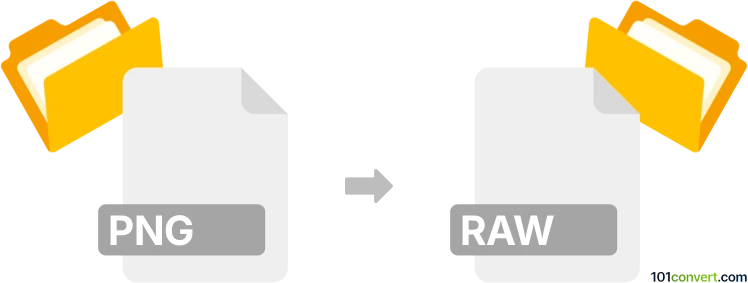
How to convert png to raw file
- Other formats
- No ratings yet.
101convert.com assistant bot
10h
Understanding PNG and RAW file formats
PNG (Portable Network Graphics) is a popular raster image format known for its lossless compression and support for transparency. It is widely used for web graphics, digital artwork, and images requiring high quality and clear backgrounds.
RAW files, in the context of images, refer to unprocessed data directly from a camera sensor or a generic binary image format. Unlike PNG, RAW files contain minimally processed data, offering greater flexibility for post-processing but requiring specialized software to view or edit.
Why convert PNG to RAW?
Converting a PNG to a RAW file is useful when you need to work with uncompressed image data for advanced editing, scientific analysis, or compatibility with certain hardware or software that requires raw binary image input.
How to convert PNG to RAW
Since PNG is a compressed, processed format and RAW is uncompressed, the conversion involves extracting pixel data from the PNG and saving it in a raw binary format. This process does not restore original camera sensor data but creates a raw representation of the PNG image.
Best software for PNG to RAW conversion
- Adobe Photoshop: Open your PNG file, then use File → Save As and select RAW as the format. You may need to specify bit depth and color channels.
- IrfanView: Open the PNG, then go to File → Save As and choose RAW from the format list. Configure options as needed.
- ImageMagick: Use the command line:
convert input.png output.rawormagick input.png output.rawfor newer versions.
Important considerations
- RAW files are not standardized: The structure (bit depth, color order, width, height) must be known to interpret the file correctly.
- No metadata: RAW files typically do not store metadata, so image dimensions and color information must be provided separately.
- File size: RAW files are much larger than PNGs due to lack of compression.
Summary
Converting PNG to RAW is straightforward with the right tools, but ensure you understand the output format requirements for your specific use case. ImageMagick is highly recommended for batch processing and automation, while Photoshop and IrfanView offer user-friendly interfaces for manual conversions.
Note: This png to raw conversion record is incomplete, must be verified, and may contain inaccuracies. Please vote below whether you found this information helpful or not.