Convert PNG to PSP
How to convert PNG images to PSP format using Corel PaintShop Pro for advanced editing features.
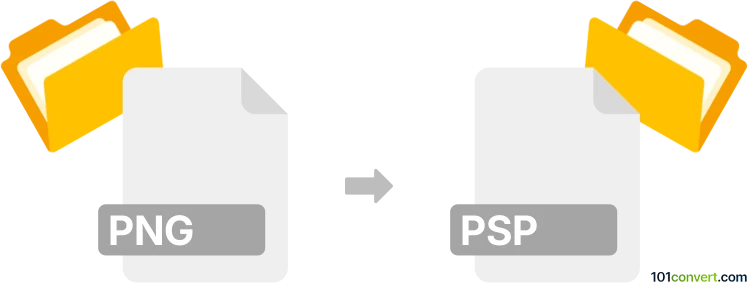
How to convert png to psp file
- Other formats
- No ratings yet.
101convert.com assistant bot
3h
Understanding PNG and PSP file formats
PNG (Portable Network Graphics) is a widely used raster image format known for its lossless compression and support for transparency. It is commonly used for web graphics, digital artwork, and images requiring high quality and transparent backgrounds.
PSP (PaintShop Pro Image) is the native file format for Corel PaintShop Pro, a popular graphics editing software. The PSP format supports layers, vector paths, text, and other advanced editing features, making it ideal for ongoing graphic design projects.
Why convert PNG to PSP?
Converting a PNG file to PSP allows you to edit the image using PaintShop Pro's advanced features, such as layers, effects, and vector tools. This is especially useful for designers who want to enhance or manipulate PNG images within PaintShop Pro.
How to convert PNG to PSP
The most reliable way to convert a PNG file to a PSP file is by using Corel PaintShop Pro. Here’s how you can do it:
- Open Corel PaintShop Pro.
- Go to File → Open and select your PNG image.
- Edit the image as needed (add layers, effects, etc.).
- To save as a PSP file, go to File → Save As.
- In the Save as type dropdown, select PaintShop Pro Image (*.pspimage).
- Click Save.
Best software for PNG to PSP conversion
Corel PaintShop Pro is the best and most direct software for converting PNG files to PSP format. It ensures full compatibility and preserves all editing capabilities. There are no reliable online converters for this specific conversion due to the proprietary nature of the PSP format.
Tips for successful conversion
- Always keep a backup of your original PNG file before conversion.
- After importing the PNG, consider adding layers or vector elements to take full advantage of the PSP format.
- Use the latest version of PaintShop Pro for best compatibility and feature support.
Note: This png to psp conversion record is incomplete, must be verified, and may contain inaccuracies. Please vote below whether you found this information helpful or not.