Convert PNG to PLY
How to convert PNG images to PLY 3D files using MeshLab and other recommended tools.
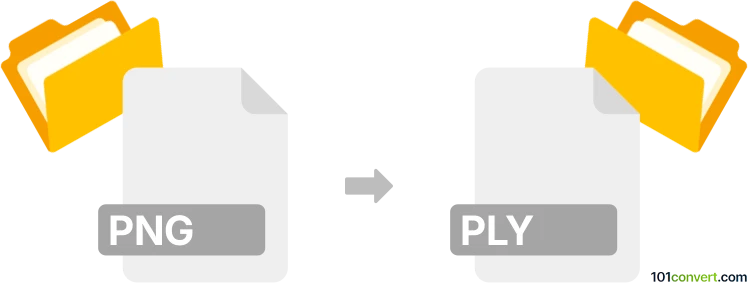
How to convert png to ply file
- Other formats
- No ratings yet.
101convert.com assistant bot
2h
Understanding png and ply file formats
PNG (Portable Network Graphics) is a widely used raster image format known for its lossless compression and support for transparency. It is commonly used for web graphics, digital photos, and images requiring high quality and transparency.
PLY (Polygon File Format or Stanford Triangle Format) is a file format used to store three-dimensional data, such as 3D scanned objects or models. PLY files can contain information about the geometry (vertices, faces) and properties (color, normals) of 3D objects.
Why convert png to ply?
Converting a PNG image to a PLY file is typically done to create a 3D model from a 2D image. This process is often used in 3D printing, computer graphics, and digital art, where a flat image is transformed into a 3D mesh or point cloud for further manipulation or visualization.
How to convert png to ply
Direct conversion from PNG to PLY is not straightforward, as PNG is a 2D format and PLY is a 3D format. The process usually involves:
- Generating a depth map or height map from the PNG image (often from grayscale or alpha channel).
- Using 3D modeling software to interpret the image as a surface or point cloud.
- Exporting the resulting 3D model as a PLY file.
Best software for png to ply conversion
MeshLab is a popular open-source tool for converting PNG images to PLY files. It allows you to import a PNG as a height map and generate a 3D mesh, which can then be exported as a PLY file.
Steps using MeshLab:
- Open MeshLab.
- Go to File → Import Mesh and select your PNG image.
- Use the Filters → Remeshing, Simplification and Reconstruction → Surface Reconstruction: From Depth Map option to create a 3D mesh from the image.
- Once the mesh is generated, go to File → Export Mesh As and choose PLY as the output format.
Other alternatives include Blender (using displacement modifiers) and online converters, but MeshLab is recommended for its simplicity and robust features.
Tips for successful conversion
- Use high-contrast or grayscale PNG images for better depth mapping.
- Adjust the depth or height scaling in the software to achieve the desired 3D effect.
- Clean up the mesh in MeshLab or Blender before exporting to PLY for optimal results.
Note: This png to ply conversion record is incomplete, must be verified, and may contain inaccuracies. Please vote below whether you found this information helpful or not.