Convert PNG to PCS
How to convert PNG images to PCS embroidery files using specialized digitizing software.
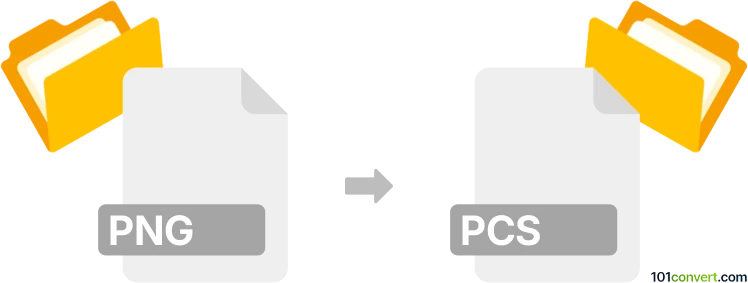
How to convert png to pcs file
- Other formats
- No ratings yet.
101convert.com assistant bot
2h
Understanding PNG and PCS file formats
PNG (Portable Network Graphics) is a widely used raster image format known for its lossless compression and support for transparency. It is commonly used for web graphics, digital artwork, and images requiring high quality and transparency.
PCS files are typically associated with Microsoft PowerPoint Picture Clipart or Embroidering machine design files (such as Brother's PE-Design). In the context of embroidery, PCS is a proprietary format used by Pfaff embroidery machines to store stitch patterns and designs.
Why convert PNG to PCS?
Converting a PNG image to a PCS file is often necessary for users who want to use custom graphics or logos in embroidery projects. The conversion process involves transforming a standard image into a stitch pattern that embroidery machines can interpret.
How to convert PNG to PCS
Since PNG and PCS serve very different purposes, a direct conversion is not possible without specialized software. The process typically involves two steps: digitizing the PNG image and exporting it as a PCS embroidery file.
Recommended software for PNG to PCS conversion
- Embird Studio: A professional embroidery software that allows you to import PNG images, digitize them, and export to PCS format. Use File → Open to import your PNG, then digitize the image, and finally use File → Save As to select the PCS format.
- Wilcom Embroidery Studio: Another industry-standard tool for digitizing images and exporting to various embroidery formats, including PCS. Import your PNG, use the digitizing tools, and export via File → Export Design and choose PCS.
- Online converters: While rare, some online embroidery file converters may support PNG to PCS conversion, but results may vary and manual digitizing is often required for best quality.
Tips for successful conversion
- Use high-contrast, simple PNG images for best digitizing results.
- Manually adjust stitch types and densities in the embroidery software for optimal output.
- Always preview the PCS file in your embroidery software before stitching.
Summary
Converting PNG images to PCS embroidery files requires specialized digitizing software such as Embird Studio or Wilcom Embroidery Studio. These tools allow you to import, digitize, and export your designs for use with Pfaff embroidery machines.
Note: This png to pcs conversion record is incomplete, must be verified, and may contain inaccuracies. Please vote below whether you found this information helpful or not.