Convert PNG to MOBI
How to convert PNG images to MOBI eBook format for Kindle using Calibre and online tools.
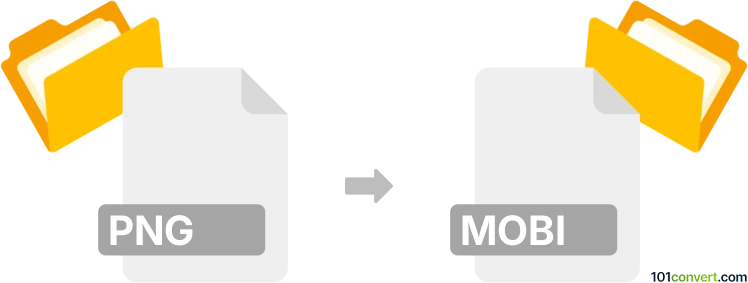
How to convert png to mobi file
- Other formats
- No ratings yet.
101convert.com assistant bot
1h
Understanding png and mobi file formats
PNG (Portable Network Graphics) is a popular raster image format known for its lossless compression and support for transparency. It is widely used for web graphics, screenshots, and digital artwork.
MOBI is an eBook file format developed for the Mobipocket Reader and later adopted by Amazon Kindle devices. It supports reflowable content, bookmarks, and annotations, making it ideal for digital books.
Why convert png to mobi?
Converting a PNG image to MOBI is useful when you want to include images, such as illustrations or scanned pages, in an eBook format compatible with Kindle and other eReaders. This allows for easier distribution and reading on portable devices.
How to convert png to mobi
Since MOBI is an eBook format and PNG is an image, the conversion process involves embedding the image into an eBook file. This can be done by creating an eBook (such as an HTML or EPUB file) that contains the PNG image, then converting it to MOBI.
Best software for png to mobi conversion
Calibre is the most recommended software for this conversion. It is a free, open-source eBook management tool that supports a wide range of formats and conversion options.
- Download and install Calibre from the official website.
- Open Calibre and click Add books to import your PNG file. (Tip: For best results, first create an HTML or DOCX file with your PNG image embedded.)
- Select the imported file and click Convert books.
- In the output format dropdown, select MOBI.
- Click OK to start the conversion.
- Once finished, you can find the MOBI file in Calibre's library folder.
Online alternatives
If you prefer not to install software, online converters like Zamzar or Online-Convert can convert image files to eBook formats. However, for more control over layout and formatting, desktop tools like Calibre are recommended.
Tips for best results
- For multi-page documents, combine PNG images into a single file (e.g., DOCX or HTML) before conversion.
- Check the output on your eReader to ensure images display correctly.
- Adjust image size and resolution for optimal readability on eBook devices.
Note: This png to mobi conversion record is incomplete, must be verified, and may contain inaccuracies. Please vote below whether you found this information helpful or not.