Convert PNG to LWO
How to convert PNG images to LWO 3D object files using LightWave 3D or Blender.
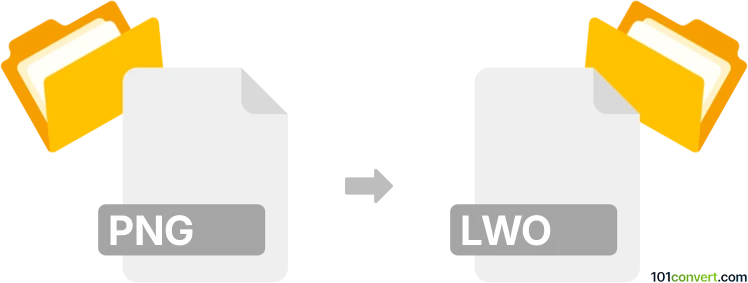
How to convert png to lwo file
- Other formats
- No ratings yet.
101convert.com assistant bot
3h
Understanding PNG and LWO file formats
PNG (Portable Network Graphics) is a widely used raster image format known for its lossless compression and support for transparency. It is commonly used for web graphics, digital artwork, and images requiring high quality and transparency.
LWO (LightWave Object) is a 3D model file format used by LightWave 3D software. It stores 3D geometry, surface textures, and other scene information, making it essential for 3D modeling, animation, and rendering workflows.
Can you convert PNG to LWO?
Direct conversion from PNG (a 2D image) to LWO (a 3D object) is not straightforward, as these formats serve different purposes. However, you can use a PNG image as a texture or as a height/displacement map to generate 3D geometry, which can then be saved as an LWO file.
How to convert PNG to LWO
To convert a PNG image into an LWO file, follow these steps:
- Import the PNG image into a 3D modeling software that supports both image-based modeling and LWO export, such as LightWave 3D or Blender (with the appropriate plugin).
- Create a 3D plane or mesh and apply the PNG as a texture or use it as a displacement/height map to generate 3D geometry.
- Adjust the mesh and texture settings as needed to achieve the desired 3D effect.
- Export the model as an LWO file using File → Export → LightWave Object (.lwo) or a similar menu option.
Recommended software for PNG to LWO conversion
- LightWave 3D: Native support for LWO files and advanced image-to-geometry tools.
- Blender: Free and open-source, supports image-based modeling and can export to LWO with plugins like LWO2 Blender Exporter.
Tips for best results
- Use high-resolution PNG images for better detail in displacement or texture mapping.
- Check the scale and orientation of the generated 3D object before exporting.
- Test the exported LWO file in LightWave 3D to ensure compatibility and correct appearance.
Note: This png to lwo conversion record is incomplete, must be verified, and may contain inaccuracies. Please vote below whether you found this information helpful or not.