Convert PNG to JBG
How to convert PNG images to JBG format for efficient black and white image compression.
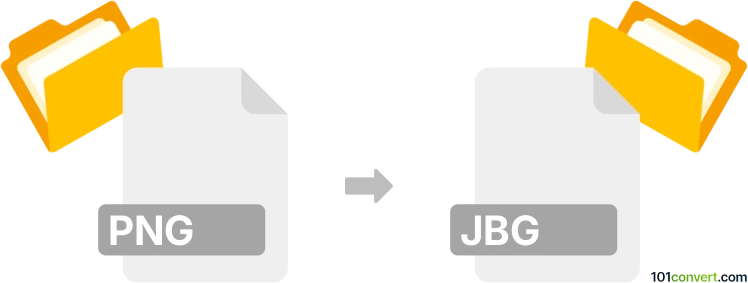
How to convert png to jbg file
- Other formats
- No ratings yet.
101convert.com assistant bot
4h
Understanding PNG and JBG file formats
PNG (Portable Network Graphics) is a popular raster image format known for its lossless compression and support for transparency. It is widely used for web graphics, digital artwork, and images requiring high quality and clear backgrounds.
JBG (Joint Bi-level Image Experts Group), also known as JBIG, is a format designed for compressing bi-level (black and white) images. It is commonly used in fax transmissions and document imaging systems due to its efficient compression of monochrome images.
Why convert PNG to JBG?
Converting a PNG to JBG is useful when you need to store or transmit black and white images efficiently, especially for fax or archival purposes. JBG offers superior compression for bi-level images compared to other formats.
How to convert PNG to JBG
Since JBG is intended for bi-level images, ensure your PNG is black and white before conversion. If your PNG is in color or grayscale, convert it to a 1-bit (black and white) image first.
Best software for PNG to JBG conversion
IrfanView is a versatile and free image viewer for Windows that supports conversion between many formats, including PNG and JBG (with the JBIG plugin).
- Download and install IrfanView and the JBIG plugin from the official website.
- Open your PNG file in IrfanView.
- Convert the image to black and white via Image → Convert to Greyscale and then Image → Decrease color depth → 2 colors.
- Go to File → Save As and select JBIG (*.jbg) as the output format.
- Click Save to complete the conversion.
Alternatively, ImageMagick is a powerful command-line tool available for Windows, macOS, and Linux. Use the following command to convert a PNG to a 1-bit JBG file:
magick input.png -threshold 50% output.jbg
Tips for successful conversion
- Ensure your PNG is strictly black and white for optimal JBG compression.
- Check the output file to confirm image quality and correct conversion.
Note: This png to jbg conversion record is incomplete, must be verified, and may contain inaccuracies. Please vote below whether you found this information helpful or not.