Convert PNG to DAG
How to convert PNG images to DAG files using image analysis and scripting with OpenCV and Python.
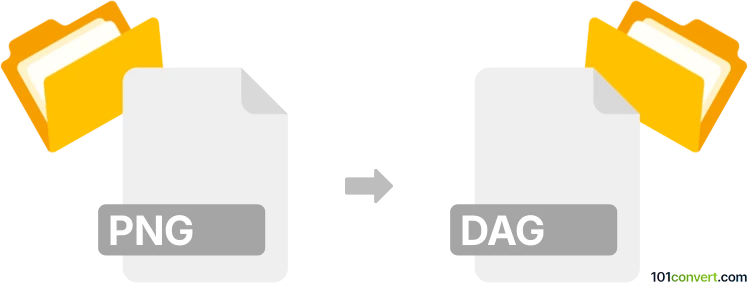
How to convert png to dag file
- Other formats
- No ratings yet.
101convert.com assistant bot
2h
Understanding PNG and DAG file formats
PNG (Portable Network Graphics) is a widely used raster image format known for its lossless compression and support for transparency. It is commonly used for web graphics, digital artwork, and screenshots.
DAG files, on the other hand, are less common and their format can vary depending on the application. In many cases, a DAG file refers to a Directed Acyclic Graph data structure used in computational fields, such as bioinformatics or blockchain (e.g., Ethereum's DAG for mining). DAG files are typically not image files, but rather data files representing graph structures.
Can you convert PNG to DAG?
Direct conversion from PNG (an image) to DAG (a data structure) is not straightforward, as they serve different purposes. However, if your goal is to extract graphical data from a PNG image and represent it as a graph (DAG), you would need to use specialized software or write a custom script to analyze the image and generate a DAG file based on detected features or objects.
Best software or tools for PNG to DAG conversion
There is no universal converter for PNG to DAG due to the nature of the formats. However, you can use the following approach:
- Image analysis tools: Use software like OpenCV (Python library) to process the PNG image, detect objects or features, and construct a graph structure.
- Custom scripting: Write a script in Python to analyze the image and output a DAG file in the required format (e.g., GraphML, DOT, or a custom DAG format).
- Graph visualization tools: If your DAG file is for visualization, tools like Gephi or Graphviz can help you create and export graph structures, but you will still need to extract the graph data from the PNG first.
Example workflow using OpenCV and Python
- Use OpenCV to load and process the PNG image.
- Detect nodes and edges (features) in the image.
- Construct a DAG data structure in Python.
- Export the DAG to a file format supported by your application (e.g., GraphML, DOT).
There is no menu-based software for this specific conversion, so scripting is usually required.
Summary
Converting a PNG image to a DAG file is a specialized task that typically requires custom image analysis and scripting. OpenCV and Python are recommended for extracting graph data from images and exporting it to a DAG file format.
Note: This png to dag conversion record is incomplete, must be verified, and may contain inaccuracies. Please vote below whether you found this information helpful or not.