Convert PNG to CGM
How to convert PNG images to CGM vector files using CorelDRAW, Inkscape, or online tools.
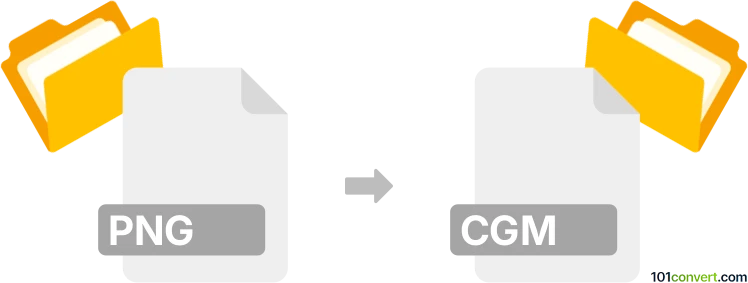
How to convert png to cgm file
- Other formats
- No ratings yet.
101convert.com assistant bot
2h
Understanding png and cgm file formats
PNG (Portable Network Graphics) is a popular raster image format known for its lossless compression and support for transparency. It is widely used for web graphics, digital photos, and images requiring high quality and clear backgrounds.
CGM (Computer Graphics Metafile) is a vector graphics format used primarily for technical illustrations, engineering drawings, and CAD data exchange. Unlike PNG, CGM stores image data as mathematical instructions, making it ideal for scalable graphics without loss of quality.
Why convert png to cgm?
Converting a PNG to CGM is useful when you need to integrate raster images into vector-based workflows, such as technical documentation or CAD systems. CGM files are preferred in industries like aerospace, automotive, and engineering for their scalability and compatibility with specialized software.
How to convert png to cgm
Since PNG is a raster format and CGM is a vector format, the conversion process involves vectorization—tracing the bitmap image to create vector shapes. This process may not always yield perfect results, especially for complex or photographic images, but works well for logos, diagrams, and simple graphics.
Recommended software for png to cgm conversion
- CorelDRAW: A professional vector graphics editor that supports both PNG import and CGM export. To convert, open your PNG file, use the Trace Bitmap feature to vectorize, then go to File → Export and select CGM as the output format.
- Inkscape: A free, open-source vector editor. Import your PNG, use Path → Trace Bitmap to vectorize, then export as CGM via File → Save As and choose CGM.
- Online converters: Websites like Zamzar or Convertio offer PNG to CGM conversion, but results may vary depending on image complexity.
Tips for best results
- Use high-contrast, simple PNG images for better vectorization.
- Manually adjust traced paths in your vector editor for improved accuracy.
- Always review the CGM output to ensure it meets your technical requirements.
Summary
Converting PNG to CGM is essential for integrating raster images into vector-based technical workflows. CorelDRAW and Inkscape are the best tools for this conversion, offering robust vectorization and export features.
Note: This png to cgm conversion record is incomplete, must be verified, and may contain inaccuracies. Please vote below whether you found this information helpful or not.