Convert PLY to GLTF
How to convert PLY 3D files to glTF format using Blender and other tools for web and real-time applications.
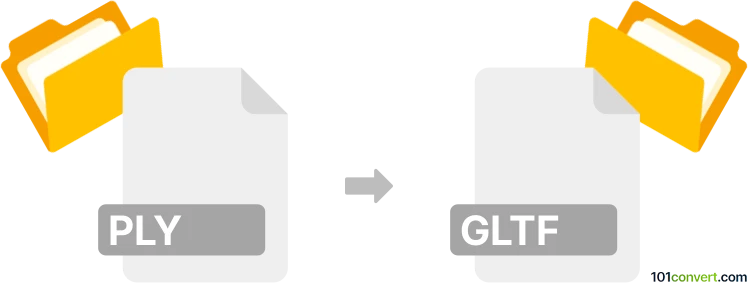
How to convert ply to gltf file
- Other formats
- No ratings yet.
101convert.com assistant bot
10h
Understanding the ply and gltf file formats
PLY (Polygon File Format or Stanford Triangle Format) is a popular file format for storing three-dimensional data, especially from 3D scanners. It supports both ASCII and binary encoding and can store information about vertices, faces, colors, normals, and other properties.
glTF (GL Transmission Format) is a modern, efficient file format developed by the Khronos Group for the transmission and loading of 3D models. It is widely used in web and real-time applications due to its compact size and fast loading capabilities. glTF supports geometry, materials, textures, animations, and scene hierarchy.
Why convert ply to gltf?
Converting PLY to glTF allows you to use 3D scan data or mesh models in web-based viewers, AR/VR applications, and game engines that support glTF. glTF's efficient structure and broad compatibility make it ideal for sharing and displaying 3D content online.
Best software for ply to gltf conversion
One of the most reliable tools for converting PLY to glTF is Blender, a free and open-source 3D creation suite. Blender supports both PLY import and glTF export, making it a versatile choice for this conversion.
How to convert ply to gltf using Blender
- Download and install Blender from the official website.
- Open Blender and go to File → Import → Stanford (.ply) to import your PLY file.
- Once the model is loaded, you can make adjustments if needed.
- To export, go to File → Export → glTF 2.0 (.glb/.gltf).
- Choose your export settings and save the file in the desired location.
Alternative converters
- MeshLab: An open-source tool that can import PLY files and export to glTF via its export options.
- Online converters: Websites like AnyConv offer quick PLY to glTF conversion without software installation, but may have file size limits.
Tips for successful conversion
- Check your PLY file for errors or missing data before conversion.
- Review material and texture settings in Blender to ensure they export correctly to glTF.
- For large or complex models, use binary glTF (.glb) for better performance and smaller file size.
Note: This ply to gltf conversion record is incomplete, must be verified, and may contain inaccuracies. Please vote below whether you found this information helpful or not.