Convert PLY to VRML
Convert PLY 3D models to VRML for web visualization using MeshLab or Blender with simple export steps.
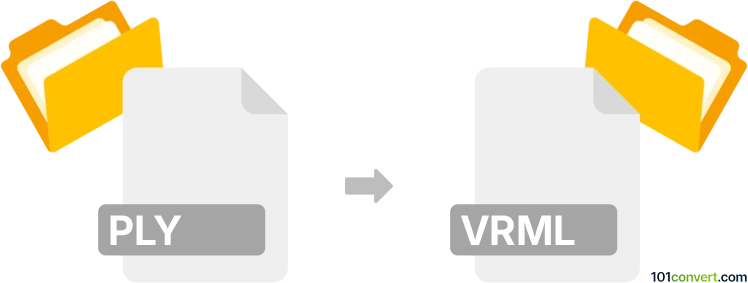
How to convert ply to vrml file
- Other formats
- No ratings yet.
101convert.com assistant bot
3h
Understanding the ply and vrml file formats
PLY (Polygon File Format or Stanford Triangle Format) is a popular file format used to store three-dimensional data from 3D scanners and modeling software. It supports both ASCII and binary encoding and can represent a wide range of properties for each vertex and face, making it ideal for detailed 3D models.
VRML (Virtual Reality Modeling Language) is a standard file format for representing 3D interactive vector graphics, designed for the web. VRML files (.wrl) describe 3D scenes, including geometry, appearance, and even simple behaviors, making them suitable for web-based 3D visualization and virtual reality applications.
Why convert ply to vrml?
Converting a PLY file to VRML allows you to share and display 3D models in web browsers and virtual reality environments. VRML's interactive capabilities and wide support in visualization tools make it a preferred format for web-based 3D content.
How to convert ply to vrml
To convert a PLY file to VRML, you need a 3D software tool that supports both formats. The most reliable and user-friendly option is MeshLab, a free and open-source 3D mesh processing software.
Step-by-step conversion using MeshLab
- Download and install MeshLab on your computer.
- Open MeshLab and go to File → Import Mesh to load your PLY file.
- Once the model is loaded, review and edit it as needed.
- To export, go to File → Export Mesh As... and select VRML (*.wrl) as the output format.
- Choose your export settings and save the file.
Alternative converters
- Blender: Import the PLY file, then use File → Export → VRML2 (.wrl).
- Online converters: Some web-based tools like AnyConv can perform this conversion, but may have file size or privacy limitations.
Tips for successful conversion
- Check the integrity of your PLY file before conversion to avoid errors.
- Review the VRML output in a compatible viewer to ensure all geometry and colors are preserved.
- For complex models, prefer desktop software like MeshLab or Blender for better control over export settings.
Note: This ply to vrml conversion record is incomplete, must be verified, and may contain inaccuracies. Please vote below whether you found this information helpful or not.