Convert PLMXML to CATPART
How to convert PLMXML files to CATPART format for CATIA using the best tools and step-by-step methods.
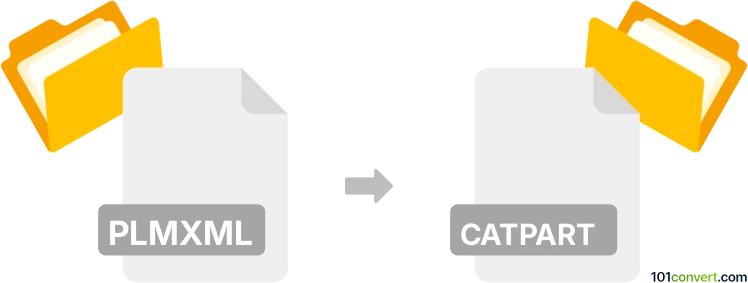
How to convert plmxml to catpart file
- Other formats
- No ratings yet.
101convert.com assistant bot
2h
Understanding PLMXML and CATPART file formats
PLMXML is an XML-based file format developed by Siemens for exchanging product lifecycle management (PLM) data. It is commonly used to share 3D models, assemblies, and metadata between different CAD and PLM systems. CATPART is the native part file format for CATIA, a leading CAD software developed by Dassault Systèmes. CATPART files store 3D part geometry, features, and design data used in engineering and manufacturing.
Why convert PLMXML to CATPART?
Converting PLMXML to CATPART is essential when you need to use 3D models or assemblies from a PLM system in CATIA for further design, analysis, or manufacturing. This conversion ensures compatibility and preserves design intent across platforms.
How to convert PLMXML to CATPART
Direct conversion from PLMXML to CATPART is not natively supported in most CAD software. However, specialized tools and plugins can facilitate this process. The recommended approach is to use Siemens NX or CATIA with appropriate import modules:
- Siemens NX: Import the PLMXML file, then export the geometry in a neutral format like STEP or IGES, which can be imported into CATIA and saved as CATPART.
- CATIA: With the right PLMXML import add-on, you can open PLMXML files directly and save them as CATPART.
- Third-party converters: Tools like Datakit CrossManager or CAD Exchanger support PLMXML to CATIA conversions.
Step-by-step conversion using Datakit CrossManager
- Download and install Datakit CrossManager from the official website.
- Launch CrossManager.
- Click File → Open and select your PLMXML file.
- Choose CATIA V5 Part (*.CATPart) as the output format.
- Click Convert to start the conversion process.
- Once completed, locate your new CATPART file in the output directory.
Best software for PLMXML to CATPART conversion
- Datakit CrossManager – Reliable, supports batch conversion, and handles complex assemblies.
- CAD Exchanger – User-friendly and supports a wide range of CAD formats.
- Siemens NX and CATIA (with appropriate modules) – For users with access to these professional CAD tools.
Tips for successful conversion
- Ensure all referenced files and dependencies are available when importing PLMXML.
- Check for data loss or geometry errors after conversion, especially with complex models.
- Update your software to the latest version for improved compatibility and bug fixes.
Note: This plmxml to catpart conversion record is incomplete, must be verified, and may contain inaccuracies. Please vote below whether you found this information helpful or not.