Convert PHB to CSV
How to convert phb to csv. Available phb to csv converters.
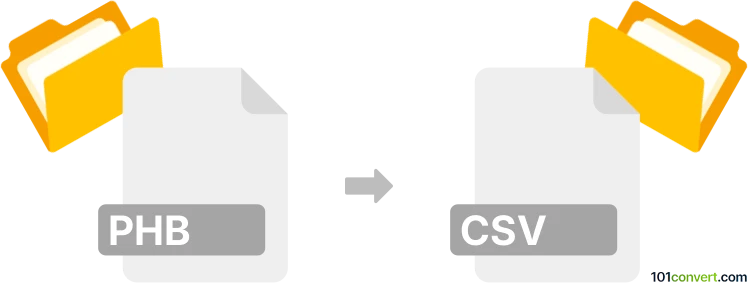
How to convert phb to csv file
- Graphics embroidery
- No ratings yet.
Using the Motorola Phone Tools software users should be able to either sync their contacts with Outlook or similar program or directly export the contacts as CSV, which is what phb to csv conversion typically represents.
There is also a possibility for another phb to csv conversion but that is related to embroidery files where certain programs allows embroidery designs to be exported as CSV files. But that is very uncommon conversion used for very specific reasons.
101convert.com assistant bot
2mos
Understanding PHB and CSV file formats
The PHB file format is primarily associated with phonebook files used by various mobile devices and software applications to store contact information. These files typically contain names, phone numbers, and sometimes additional details like email addresses or physical addresses.
On the other hand, the CSV (Comma-Separated Values) file format is a widely-used text format that allows data to be saved in a tabular structure. Each line in a CSV file corresponds to a row in the table, and each field is separated by a comma. CSV files are commonly used for data exchange between different applications, especially spreadsheets and databases.
Why convert PHB to CSV?
Converting a PHB file to a CSV format can be beneficial for several reasons. CSV files are more versatile and can be easily imported into various applications like Microsoft Excel, Google Sheets, and database management systems. This conversion allows users to manage, analyze, and share contact information more efficiently.
Best software for PHB to CSV conversion
One of the best tools for converting PHB files to CSV is ABC Amber vCard Converter. This software is designed to handle various contact file formats and can easily convert PHB files to CSV. Here’s how you can use it:
- Open ABC Amber vCard Converter.
- Use the File → Open menu to load your PHB file.
- Select the contacts you wish to convert.
- Go to File → Export → CSV to save the contacts in CSV format.
Another option is to use online converters like Convertio or Zamzar, which offer a straightforward way to convert files without installing any software. Simply upload your PHB file, select CSV as the output format, and download the converted file.
Suggested software and links: phb to csv converters
This record was last reviewed some time ago, so certain details or software may no longer be accurate.
Help us decide which updates to prioritize by clicking the button.