Convert PEF to RAW
How to convert Pentax PEF files to a widely supported RAW format using Adobe DNG Converter.
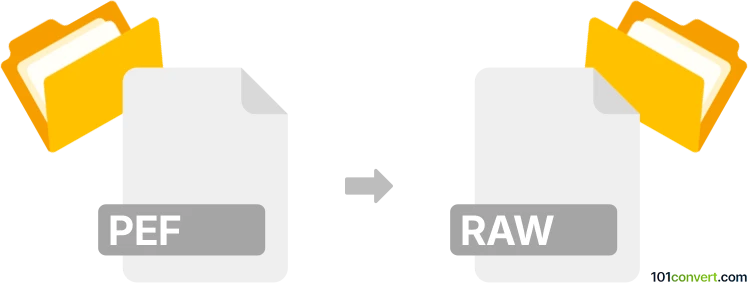
How to convert pef to raw file
- Other formats
- No ratings yet.
101convert.com assistant bot
2h
Understanding PEF and RAW file formats
PEF (Pentax Electronic File) is a proprietary raw image format used by Pentax digital cameras. It stores unprocessed image data directly from the camera sensor, allowing for greater flexibility in post-processing. RAW is a general term for unprocessed image files from digital cameras, but it can also refer to the generic .raw file extension, which contains minimally processed data from the image sensor. Converting PEF to RAW typically means extracting the sensor data from the Pentax-specific format into a more universally recognized raw format.
Why convert PEF to RAW?
Converting PEF files to a generic RAW format can improve compatibility with a wider range of photo editing software and workflows. Some applications may not support Pentax's PEF format directly, but can handle standard RAW files.
Best software for PEF to RAW conversion
The most reliable way to convert PEF to a more widely supported raw format is to use Adobe DNG Converter. DNG (Digital Negative) is an open raw image format developed by Adobe, and is widely supported by photo editing software. While there is no direct conversion from PEF to a generic .raw file, converting to DNG is the closest and most practical solution.
- Adobe DNG Converter (Windows, macOS): Free and supports batch conversion of PEF files to DNG.
- RawTherapee and darktable: These open-source editors can open PEF files and export them to other formats, though not to a generic .raw file, but to TIFF or JPEG.
How to convert PEF to DNG using Adobe DNG Converter
- Download and install Adobe DNG Converter from the official Adobe website.
- Launch the program.
- Click Select Folder to choose the folder containing your PEF files.
- Choose the destination folder for the converted files.
- Click Convert to start the conversion process.
The resulting DNG files will retain the raw sensor data and can be opened in most photo editing applications.
Important considerations
- There is no universal .raw file format; most software expects a specific raw format (like DNG, NEF, CR2, etc.).
- Converting PEF to DNG preserves all raw data and metadata.
- Direct conversion to a generic .raw file is not recommended, as it may result in loss of metadata and compatibility issues.
Note: This pef to raw conversion record is incomplete, must be verified, and may contain inaccuracies. Please vote below whether you found this information helpful or not.