Convert PDX to JPG
Learn about converting PDX (PDF index) files to JPG images and the best tools for PDF to JPG conversion.
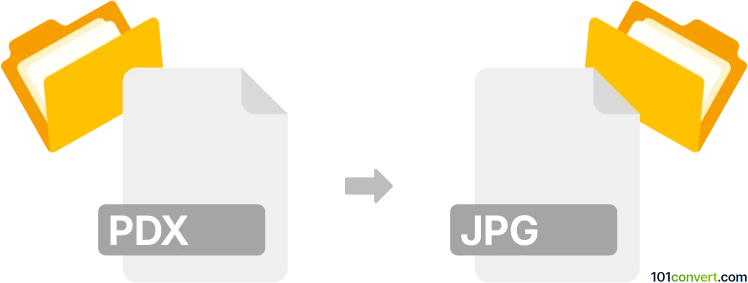
How to convert pdx to jpg file
- Other formats
- No ratings yet.
101convert.com assistant bot
5h
Understanding the pdx and jpg file formats
PDX files are typically associated with Adobe Acrobat as PDF Index files, which help in searching and indexing content within a collection of PDF documents. They are not image files and do not contain visual data themselves. On the other hand, JPG (or JPEG) is a widely used raster image format known for its efficient compression and compatibility across devices and platforms.
Why convert pdx to jpg?
Since PDX files do not contain images but rather index information, direct conversion to JPG is not typically possible or meaningful. However, if you are referring to a PDF document (which is often confused with PDX), converting a PDF page to JPG is a common task for sharing, web publishing, or archiving images.
How to convert pdx (or pdf) to jpg
If you actually have a PDF file, you can use several tools to convert its pages to JPG images. Here are the steps using Adobe Acrobat Pro:
- Open your PDF file in Adobe Acrobat Pro.
- Go to File → Export To → Image → JPEG.
- Select the pages you want to export and choose your desired image quality.
- Click Save to complete the conversion.
For free alternatives, online converters like iLovePDF or Smallpdf allow you to upload a PDF and download JPG images of its pages.
Best software for pdx/pdf to jpg conversion
- Adobe Acrobat Pro – Best for professional and batch conversions.
- iLovePDF – Free, web-based, and user-friendly.
- Smallpdf – Another reliable online option for quick conversions.
Summary
Direct conversion from PDX to JPG is not possible since PDX files are index files, not images. If you meant PDF to JPG, use Adobe Acrobat Pro or trusted online converters for the best results.
Note: This pdx to jpg conversion record is incomplete, must be verified, and may contain inaccuracies. Please vote below whether you found this information helpful or not.