Convert PDS to WAV
What are the best options for converting .pds script files to .wav audio format?
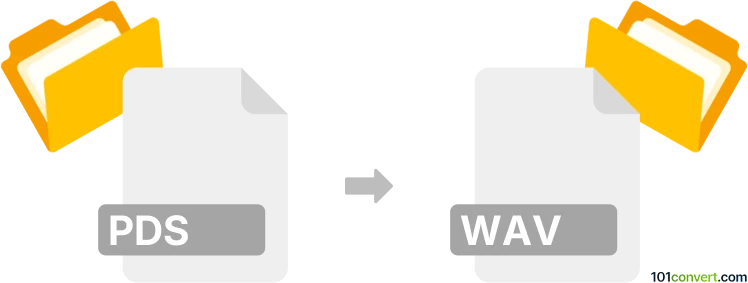
How to convert pds to wav file
- Video
- No ratings yet.
You shouldn't have any issues converting PowerDirector Script Files directly to WAVE Audio Files (.pds to .wav conversion), although it is not really a conversion in the proper sense.
It appears your only option is using PowerDirector 365 itself, as it will allow you to export the audio track from PDS projects/slideshows in WAV format.
101convert.com assistant bot
3mos
Understanding PDS and WAV file formats
The PDS file format is primarily associated with video editing software, such as CyberLink PowerDirector. It is a project file that contains information about the video editing timeline, effects, transitions, and other settings. PDS files do not contain actual video or audio data but rather references to the media files used in the project.
On the other hand, the WAV file format is an audio file format that stores waveform data. It is widely used for storing uncompressed audio on Windows systems and is known for its high quality. WAV files are commonly used in professional audio recording and editing.
Converting PDS to WAV
Converting a PDS file to a WAV file involves extracting the audio component from the video project. This process requires the use of video editing software that can read PDS files and export audio data.
Best software for PDS to WAV conversion
The best software for converting PDS to WAV is CyberLink PowerDirector. This software is designed to work with PDS files and offers a straightforward way to export audio. To convert a PDS file to WAV, follow these steps:
- Open the PDS file in CyberLink PowerDirector.
- Ensure that the audio track you want to export is selected.
- Go to File → Export → Audio.
- Select WAV as the output format.
- Choose the desired audio settings and click Export.
By following these steps, you can successfully extract and convert the audio from a PDS project file to a WAV file.
Suggested software and links: pds to wav converters
This record was last reviewed some time ago, so certain details or software may no longer be accurate.
Help us decide which updates to prioritize by clicking the button.