Convert PDS to WMA
Converting .pds script files to .wma audio format.
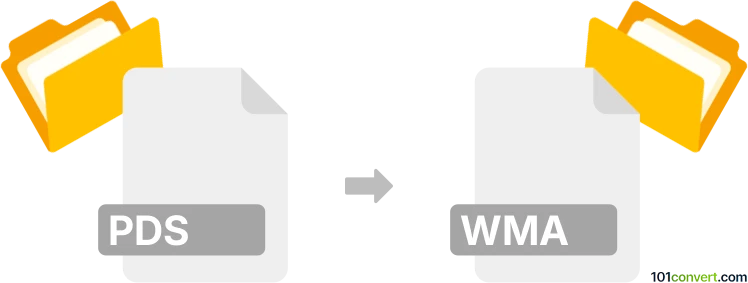
How to convert pds to wma file
- Video
- No ratings yet.
As far as we know, it should be possible to convert PowerDirector Script Files directly to Windows Media Audio Files (.pds to .wma conversion), although it is not a conversion in the proper sense.
PDS is a proprietary format, which means you have to use the original software, Cyberlink PowerDirector 365. It allows users to export its PDS projects/slideshows in WMA format; given they contain any audio track.
101convert.com assistant bot
2mos
Understanding PDS and WMA file formats
PDS is a file format associated with video editing software, specifically Pinnacle Studio. It contains project data, including video, audio, and effects, but not the actual media files themselves. This format is primarily used for editing and creating video projects.
WMA stands for Windows Media Audio, a file format developed by Microsoft for audio data. It is commonly used for streaming and downloading audio content due to its efficient compression and high-quality sound.
Converting PDS to WMA
Converting a PDS file to WMA involves extracting the audio from a video project and saving it in the WMA format. This process is useful when you want to use the audio separately from the video project.
Best software for PDS to WMA conversion
To convert PDS to WMA, you can use Pinnacle Studio, the software that creates PDS files. Follow these steps:
- Open your PDS file in Pinnacle Studio.
- Go to File → Export.
- Select the audio format option and choose WMA as the output format.
- Click Export to save the audio as a WMA file.
For users who do not have Pinnacle Studio, an alternative is to use a video editing software that supports PDS files, extract the audio, and then convert it to WMA using an audio converter like Freemake Audio Converter or Any Audio Converter.