Convert PDF to WPS
How to convert PDF files to WPS format using WPS Office and online converters for easy editing.
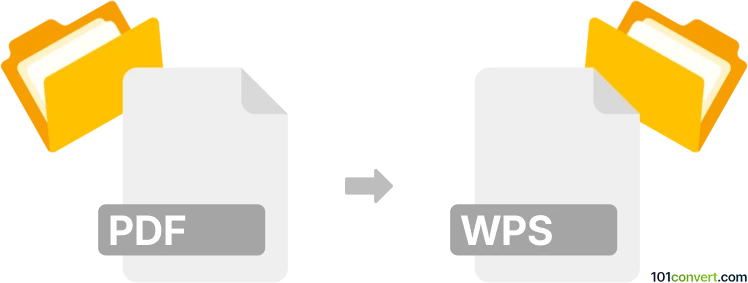
How to convert pdf to wps file
- Other formats
- No ratings yet.
101convert.com assistant bot
2h
Understanding PDF and WPS file formats
PDF (Portable Document Format) is a widely used file format developed by Adobe for presenting documents in a manner independent of application software, hardware, and operating systems. PDFs preserve the formatting, fonts, and images of documents, making them ideal for sharing and printing.
WPS is a document file format created by Kingsoft for its WPS Office suite, specifically for word processing. WPS files are similar to Microsoft Word's DOC format and are used for creating, editing, and sharing text documents with formatting, images, and tables.
Why convert PDF to WPS?
Converting a PDF to a WPS file allows you to edit the content in WPS Writer or other compatible word processors. This is useful when you need to update, reformat, or reuse information from a PDF in a more flexible, editable format.
How to convert PDF to WPS
There are several methods to convert PDF files to WPS format:
- Using WPS Office: Open WPS Writer, go to File → Open and select your PDF. WPS Writer will convert the PDF to an editable document. Then, save it as a WPS file by choosing File → Save As and selecting WPS as the file type.
- Online converters: Websites like Zamzar or Online-Convert allow you to upload a PDF and download the converted WPS file. Simply upload your PDF, choose WPS as the output format, and download the result.
- Desktop software: Some desktop PDF converters, such as UniPDF or PDFMate PDF Converter, support conversion to DOC format, which can then be opened and saved as WPS in WPS Writer.
Recommended software for PDF to WPS conversion
WPS Office is the best choice for converting PDF to WPS files. It offers built-in PDF conversion tools and ensures high compatibility with the WPS format. For occasional conversions, online services like Zamzar are convenient and require no installation.
Tips for successful conversion
- Check the formatting after conversion, as complex layouts may require manual adjustments.
- For scanned PDFs, use OCR (Optical Character Recognition) features in WPS Office or online tools to extract editable text.
- Always save a backup of your original PDF before converting.
Note: This pdf to wps conversion record is incomplete, must be verified, and may contain inaccuracies. Please vote below whether you found this information helpful or not.