Convert PDF to SWF
How to convert pdf to swf.
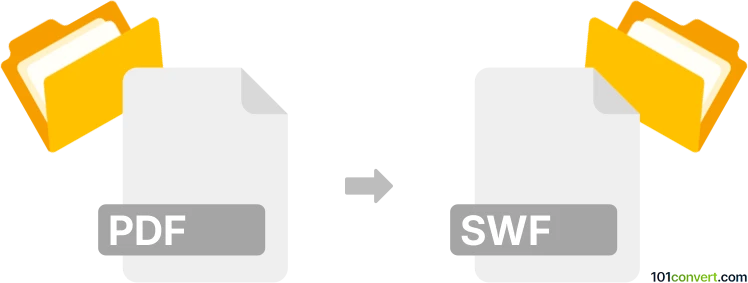
How to convert pdf to swf file
- Graphics
- No ratings yet.
It seems that it should be possible to make an SWF video from a PDF document. Programs like SWFTools or similar can convert PDF to SWF so that each page from the document is one frame in the resulting Flash video. Such a PDF to SWF conversion is most likely useful for presentation purposes.
Adobe Flash has very limited use nowadays, and most of its former functions have been replaced by more modern technologies. In 2020, Adobe officially ended support for Flash Player, and most browsers have since stopped supporting it.
This file conversion has been marked as obsolete. No dedicated converter or free online tool is available, or one of the formats is very old and has been replaced by newer versions, making this type of conversion unnecessary in modern usage.
101convert.com assistant bot
2mos
Understanding PDF and SWF file formats
The PDF (Portable Document Format) is a widely used file format developed by Adobe Systems for representing documents in a manner independent of application software, hardware, and operating systems. PDFs are commonly used for sharing documents because they preserve the original formatting and layout.
On the other hand, SWF (Small Web Format or Shockwave Flash) is a file format for multimedia, vector graphics, and ActionScript. SWF files are used for displaying animated vector graphics on the web and can contain animations or applets of varying degrees of interactivity and function.
How to convert PDF to SWF
Converting a PDF to SWF involves transforming a static document into a format suitable for web animations and interactive content. This conversion is useful for embedding documents in a web-friendly format.
Best software for PDF to SWF conversion
One of the best tools for converting PDF to SWF is SWFTools. It is a collection of utilities for working with Adobe Flash files, including a tool specifically for converting PDFs to SWF format.
To convert using SWFTools, follow these steps:
- Download and install SWFTools from their official website.
- Open the command line interface on your computer.
- Navigate to the directory where your PDF file is located.
- Use the command:
pdf2swf yourfile.pdf -o yourfile.swfto convert the PDF to SWF.
Another option is to use Adobe Acrobat if you have access to it. You can convert a PDF to SWF by opening the PDF in Adobe Acrobat and selecting File → Export → SWF.
Conclusion
Converting PDF to SWF can be beneficial for creating interactive web content. Using tools like SWFTools or Adobe Acrobat ensures a smooth conversion process.