Convert PDF to POTX
How to convert PDF files to PowerPoint POTX templates using the best software and online tools.
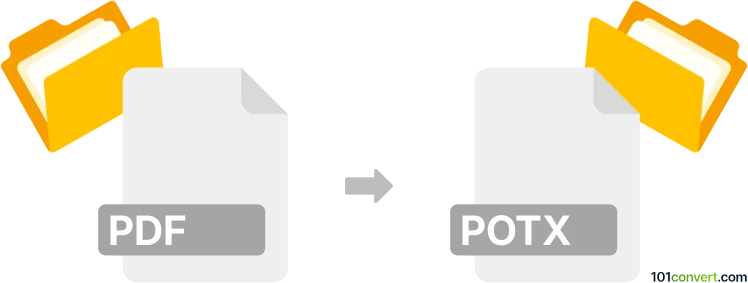
How to convert pdf to potx file
- Other formats
- No ratings yet.
101convert.com assistant bot
1h
Understanding PDF and POTX file formats
PDF (Portable Document Format) is a widely used file format developed by Adobe for presenting documents in a manner independent of application software, hardware, and operating systems. PDFs are ideal for sharing read-only documents that preserve the layout of a page.
POTX is a Microsoft PowerPoint Template file format based on the Office Open XML standard. It is used to create multiple presentations with the same formatting, styles, and layouts, making it ideal for business or educational templates.
Why convert PDF to POTX?
Converting a PDF to a POTX file allows you to reuse the content and design of a PDF document as a PowerPoint template. This is especially useful for creating consistent presentations from existing PDF materials, such as reports, brochures, or educational content.
How to convert PDF to POTX
Direct conversion from PDF to POTX is not natively supported by most software. The process typically involves converting the PDF to PowerPoint format (PPTX) first, then saving it as a POTX template. Here’s how you can do it:
Using Adobe Acrobat and Microsoft PowerPoint
- Open your PDF in Adobe Acrobat.
- Go to File → Export To → Microsoft PowerPoint Presentation to save the PDF as a PPTX file.
- Open the resulting PPTX file in Microsoft PowerPoint.
- Make any necessary adjustments to the slides and design.
- Go to File → Save As and select POTX as the file type to save your template.
Using online converters
Several online tools can convert PDF to PPTX, such as Smallpdf, ILovePDF, or Adobe online services. After converting to PPTX, open the file in PowerPoint and save it as a POTX template.
Best software for PDF to POTX conversion
- Adobe Acrobat Pro DC: Best for accurate PDF to PPTX conversion.
- Microsoft PowerPoint: Essential for saving PPTX as POTX.
- Smallpdf or ILovePDF: Convenient online PDF to PPTX converters.
Tips for a successful conversion
- Review the converted slides for formatting issues.
- Adjust master slides and layouts in PowerPoint before saving as POTX.
- Use high-quality PDFs for better conversion results.
Note: This pdf to potx conversion record is incomplete, must be verified, and may contain inaccuracies. Please vote below whether you found this information helpful or not.