Convert PDF to OSM
How to convert PDF maps to OSM files for OpenStreetMap using QGIS and other GIS tools.
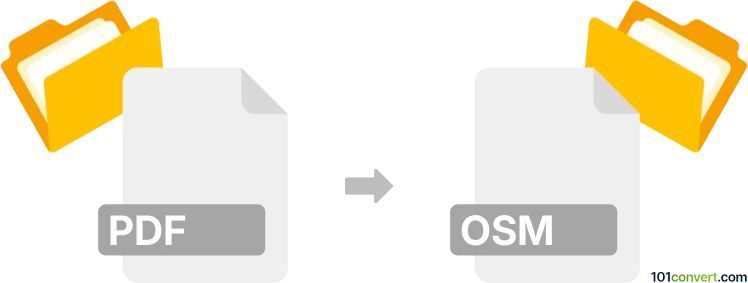
How to convert pdf to osm file
- Other formats
- No ratings yet.
101convert.com assistant bot
10h
Understanding PDF and OSM file formats
PDF (Portable Document Format) is a widely used file format developed by Adobe for presenting documents, including text, images, and vector graphics, in a manner independent of application software, hardware, and operating systems. OSM (OpenStreetMap XML Data) is a file format used to store map data for the OpenStreetMap project. It contains geographic data such as nodes, ways, and relations in XML format, suitable for mapping and GIS applications.
Why convert PDF to OSM?
Converting a PDF to OSM is useful when you have map data or geographic information in a PDF (such as scanned maps or vector-based maps) and want to use it in mapping software or contribute to OpenStreetMap. The conversion process typically involves extracting geographic features from the PDF and converting them into the structured XML format used by OSM.
How to convert PDF to OSM
Direct conversion from PDF to OSM is not straightforward, as PDF is not a geographic data format. The process usually involves several steps:
- Extract map data from PDF: If the PDF contains vector map data, use GIS software to extract layers. For scanned maps, use georeferencing tools.
- Convert extracted data to a GIS format: Save the extracted data as a GIS-compatible format such as SHP (Shapefile) or GeoJSON.
- Convert GIS data to OSM: Use a GIS converter to transform the data into OSM XML format.
Recommended software for PDF to OSM conversion
- QGIS: A free and open-source GIS application. You can use Project → Import/Export → Import Layers from PDF to extract vector data, then export as GeoJSON or SHP. Use the OSM Plugin to export to OSM format.
- Mapwel: Useful for converting vector PDF maps to OSM, though it is commercial software.
- pdf2svg + Inkscape: For vector PDFs, convert to SVG, then use Inkscape to export layers and further process in GIS software.
- JOSM: The Java OpenStreetMap Editor can import certain GIS formats and export to OSM XML.
Step-by-step example using QGIS
- Open QGIS and use Layer → Add Layer → Add Vector Layer to import the PDF (if vector data is present).
- Georeference the map if necessary using Raster → Georeferencer.
- Export the layer as GeoJSON or SHP via Layer → Export → Save Features As....
- Install the OSM Plugin and use Vector → OpenStreetMap → Export to OSM to create the OSM file.
Tips and considerations
- Manual editing may be required to ensure data accuracy and proper tagging in the OSM file.
- For scanned maps, OCR and manual tracing may be necessary before conversion.
- Always verify the licensing of the source PDF before uploading data to OpenStreetMap.
Note: This pdf to osm conversion record is incomplete, must be verified, and may contain inaccuracies. Please vote below whether you found this information helpful or not.