Convert PDF to IFF
How to convert PDF files to IFF format using XnConvert or IrfanView with step-by-step instructions.
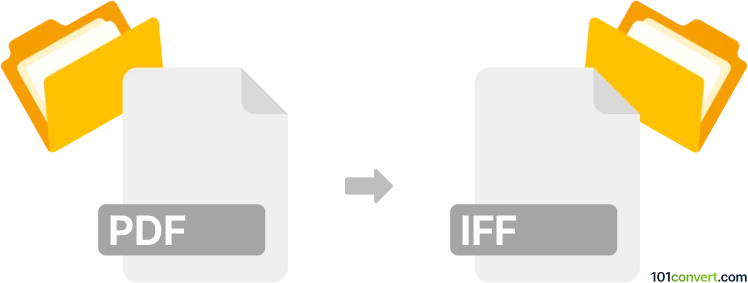
How to convert pdf to iff file
- Other formats
- No ratings yet.
101convert.com assistant bot
1h
Understanding PDF and IFF file formats
PDF (Portable Document Format) is a widely used file format developed by Adobe for presenting documents, including text and images, in a manner independent of application software, hardware, and operating systems. PDF files are commonly used for sharing read-only documents and preserving the layout of a page.
IFF (Interchange File Format) is a generic container file format originally introduced by Electronic Arts. It is primarily used for storing data such as images, audio, and other multimedia content, especially on Amiga computers. IFF files can contain various types of data, depending on the specific sub-format (like ILBM for images or 8SVX for audio).
How to convert PDF to IFF
Direct conversion from PDF to IFF is uncommon, as these formats serve different purposes. Typically, you may want to extract images from a PDF and save them as IFF (ILBM) files, or convert a PDF page to an image and then save it in IFF format.
Recommended software for PDF to IFF conversion
- XnConvert: A powerful batch image converter that supports exporting images to IFF (ILBM) format. First, use a PDF reader or converter to export PDF pages as images (such as PNG or BMP), then use XnConvert to convert those images to IFF.
- IrfanView: Another versatile image viewer and converter. After extracting images from your PDF, open them in IrfanView and use File → Save As to select the IFF format.
- Adobe Acrobat: Use File → Export To → Image to save PDF pages as images, then convert those images to IFF using XnConvert or IrfanView.
Step-by-step conversion process
- Open your PDF in a PDF reader (such as Adobe Acrobat Reader).
- Export the desired page(s) or images as a standard image format (e.g., PNG, BMP, or TIFF) using File → Export To → Image.
- Open the exported image in XnConvert or IrfanView.
- Use File → Save As and select IFF (ILBM) as the output format.
Online alternatives
There are limited online converters that support direct PDF to IFF conversion. You may use online PDF to image converters (such as Smallpdf or Zamzar) to extract images first, then use a desktop tool like XnConvert to convert those images to IFF.
Summary
While there is no direct one-step PDF to IFF converter, the process involves exporting images from PDF and then converting them to IFF format using specialized image conversion software. XnConvert and IrfanView are recommended for the image conversion step.
Note: This pdf to iff conversion record is incomplete, must be verified, and may contain inaccuracies. Please vote below whether you found this information helpful or not.