Convert PDF to DRAW
How to convert PDF files to CorelDRAW (DRAW) format for easy editing and design work.
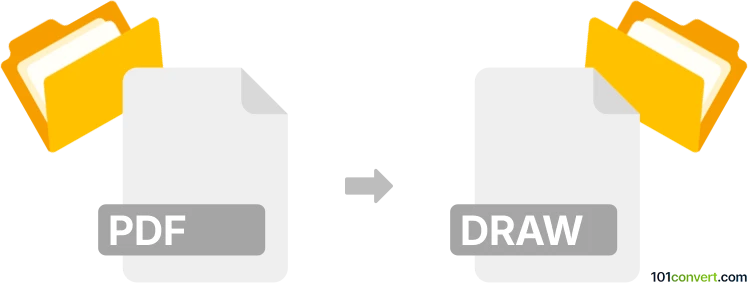
How to convert pdf to draw file
- Other formats
- No ratings yet.
101convert.com assistant bot
1h
Understanding PDF and DRAW file formats
PDF (Portable Document Format) is a widely used file format developed by Adobe for presenting documents, including text and images, independent of software, hardware, or operating systems. DRAW files are typically associated with CorelDRAW, a popular vector graphics editor. These files store vector images, layouts, and design elements, making them ideal for graphic design and illustration work.
Why convert PDF to DRAW?
Converting a PDF to a DRAW file allows you to edit and manipulate the content in CorelDRAW or other compatible vector graphic editors. This is especially useful for designers who need to modify vector graphics or reuse elements from a PDF in their design projects.
Best software for PDF to DRAW conversion
The most reliable way to convert PDF files to DRAW format is by using CorelDRAW itself. CorelDRAW supports importing PDF files and saving them as DRAW files (.CDR). Here’s how you can do it:
- Open CorelDRAW.
- Go to File → Open and select your PDF file.
- Once the PDF is imported, make any necessary adjustments.
- Save the file by selecting File → Save As and choose the CDR format.
For users without CorelDRAW, online converters are limited and may not support full vector editing. However, some third-party tools like Inkscape (open-source) can import PDFs and save them in SVG, which can then be imported into CorelDRAW, though this may not preserve all features.
Tips for successful conversion
- Ensure your PDF contains vector graphics for best results; raster images may not convert cleanly.
- Check for font compatibility and embedded images after importing into CorelDRAW.
- Always save a backup of your original PDF before conversion.
Summary
Converting PDF files to DRAW format is best accomplished using CorelDRAW’s import and save features. This ensures maximum compatibility and editability for your graphic design projects.
Note: This pdf to draw conversion record is incomplete, must be verified, and may contain inaccuracies. Please vote below whether you found this information helpful or not.