Convert PDF to CPT
How to convert PDF files to CPT format using Corel PHOTO-PAINT for advanced image editing.
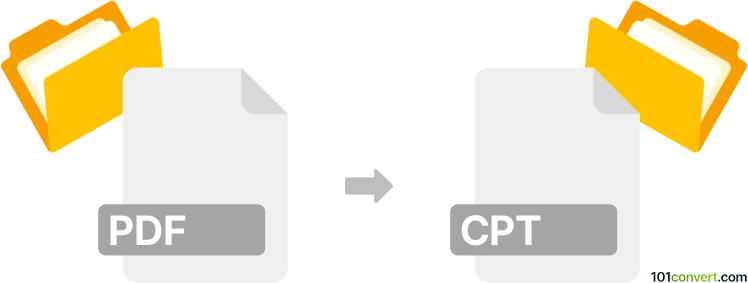
How to convert pdf to cpt file
- Other formats
- No ratings yet.
101convert.com assistant bot
1h
Understanding PDF and CPT file formats
PDF (Portable Document Format) is a widely used file format developed by Adobe for presenting documents, including text and images, in a manner independent of application software, hardware, and operating systems. CPT is the proprietary image file format used by Corel PHOTO-PAINT, a raster graphics editor developed by Corel. CPT files store bitmap images, layers, effects, and other editing information specific to Corel PHOTO-PAINT.
Why convert PDF to CPT?
Converting a PDF to CPT is useful when you want to edit or enhance a PDF's graphical content using Corel PHOTO-PAINT's advanced image editing tools. This is especially relevant for designers and professionals working within the CorelDRAW Graphics Suite ecosystem.
How to convert PDF to CPT
Direct conversion from PDF to CPT is not commonly supported by most file converters. However, you can achieve this conversion using Corel PHOTO-PAINT by importing the PDF and saving it as a CPT file. Here’s how:
- Open Corel PHOTO-PAINT.
- Go to File → Open and select your PDF file.
- In the import dialog, choose the desired page and resolution settings.
- Edit the image as needed.
- Go to File → Save As and select CPT as the file format.
Best software for PDF to CPT conversion
The most reliable software for this conversion is Corel PHOTO-PAINT, as it natively supports both PDF import and CPT export. Alternative methods, such as using online converters, are not recommended due to the proprietary nature of the CPT format and potential loss of editing features.
Tips for successful conversion
- Ensure your PDF contains high-resolution images for best results.
- Multi-page PDFs will require you to import and save each page separately.
- After importing, check layers and effects, as some PDF elements may not translate perfectly.
Note: This pdf to cpt conversion record is incomplete, must be verified, and may contain inaccuracies. Please vote below whether you found this information helpful or not.