Convert PDF to ASR
How to convert PDF documents to ASR audio files using text extraction and text-to-speech tools.
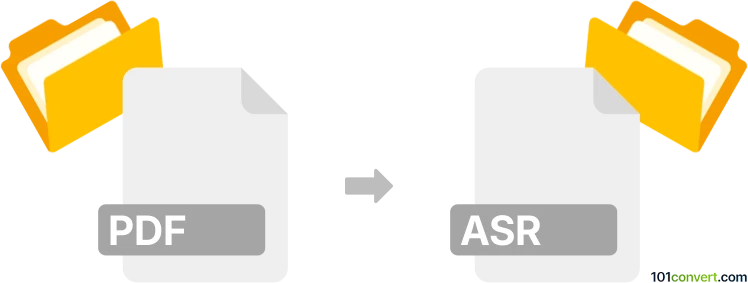
How to convert pdf to asr file
- Other formats
- No ratings yet.
101convert.com assistant bot
2h
Understanding PDF and ASR file formats
PDF (Portable Document Format) is a widely used file format developed by Adobe for presenting documents, including text and images, in a manner independent of application software, hardware, and operating systems. PDF files are commonly used for sharing read-only documents.
ASR files are less common and can refer to different formats depending on the context. Most frequently, ASR stands for Audio Streaming Resource, used by some audio recording and streaming applications, or Autodesk Speech Recognition files, which are related to speech recognition data. Before converting, ensure you know which ASR format you need.
Can you convert PDF to ASR?
Direct conversion from PDF to ASR is not standard, as these formats serve different purposes: PDF is for documents, while ASR is typically for audio or speech recognition data. If your goal is to extract text from a PDF and convert it into an audio format (for example, for speech recognition or streaming), you will need to use a two-step process:
- Extract text from the PDF.
- Convert the extracted text to speech and save it in the ASR format required by your application.
Best software and tools for PDF to ASR conversion
Here are the recommended steps and tools:
- Step 1: Extract text from PDF
Use Adobe Acrobat Reader or PDF-XChange Editor to open your PDF and copy the text. Alternatively, use online PDF to text converters like iLovePDF or PDF2Go. - Step 2: Convert text to ASR (audio)
Use a text-to-speech (TTS) tool such as Balabolka (Windows) or Natural Reader (Windows/Mac). These tools can save the spoken text as an audio file (WAV, MP3, etc.). If your ASR application requires a specific format, check if the TTS tool supports exporting to that format. - Step 3: Convert audio to ASR format (if needed)
If your ASR file is a proprietary format, use the software associated with your ASR system (such as Autodesk Speech Recognition tools or audio streaming software) to import the audio and save/export it as an ASR file.
Step-by-step example using Balabolka
- Open your PDF and copy the text you want to convert.
- Open Balabolka and paste the text.
- Go to File → Save Audio File and choose your desired audio format (WAV, MP3, etc.).
- If your ASR system requires a specific format, import the audio file into the ASR software and export as ASR.
Summary
While there is no direct PDF to ASR converter, you can achieve the conversion by extracting text from the PDF, converting it to speech, and saving it in the required ASR format using the appropriate tools. Balabolka is a recommended free tool for the text-to-speech step, and you should use your ASR system's software for the final conversion if a proprietary format is needed.
Note: This pdf to asr conversion record is incomplete, must be verified, and may contain inaccuracies. Please vote below whether you found this information helpful or not.