Convert PDF to AI5
How to convert PDF files to AI5 format using Adobe Illustrator for legacy vector editing.
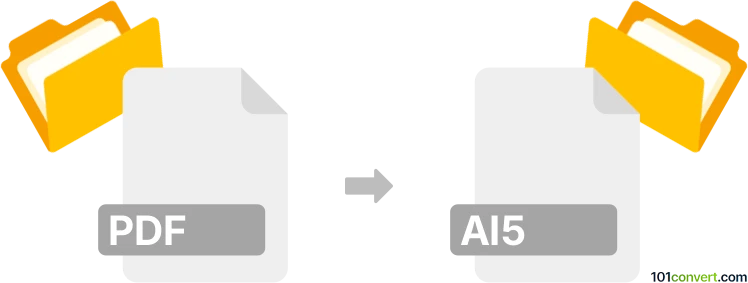
How to convert pdf to ai5 file
- Other formats
- No ratings yet.
101convert.com assistant bot
7h
Understanding PDF and AI5 file formats
PDF (Portable Document Format) is a widely used file format developed by Adobe for presenting documents, including text and images, independent of software, hardware, or operating systems. AI5 refers to Adobe Illustrator 5.0 files, a vector graphics format used by Adobe Illustrator version 5.0. AI5 files are primarily used for storing vector-based artwork and are compatible with older versions of Adobe Illustrator.
Why convert PDF to AI5?
Converting a PDF to AI5 is useful when you need to edit vector graphics from a PDF in an older version of Adobe Illustrator or require compatibility with legacy design workflows. AI5 files retain vector information, making them ideal for further graphic editing.
How to convert PDF to AI5
Direct conversion from PDF to AI5 is not commonly supported by most converters, but you can use Adobe Illustrator to achieve this. Here’s how:
- Open Adobe Illustrator.
- Go to File → Open and select your PDF file.
- Once the PDF is open, go to File → Save As.
- In the Save as type dropdown, select Adobe Illustrator (*.AI).
- In the Illustrator Options dialog, choose Version: Illustrator 5.0 to save as an AI5 file.
- Click OK to complete the conversion.
Best software for PDF to AI5 conversion
The most reliable software for this conversion is Adobe Illustrator. It provides full support for both PDF and AI5 formats, ensuring the highest quality and compatibility. Alternative vector graphic editors like CorelDRAW or Inkscape may open PDFs, but they do not natively export to the AI5 format.
Tips for successful conversion
- Ensure your PDF contains vector graphics for best results; raster images may not convert cleanly.
- Check for font compatibility and embedding issues when opening PDFs in Illustrator.
- Always review the AI5 file after conversion to verify that all elements are preserved correctly.
Note: This pdf to ai5 conversion record is incomplete, must be verified, and may contain inaccuracies. Please vote below whether you found this information helpful or not.