Convert P2Z to OBJ
How to convert P2Z Poser scene files to OBJ 3D models using Poser and extraction tools.
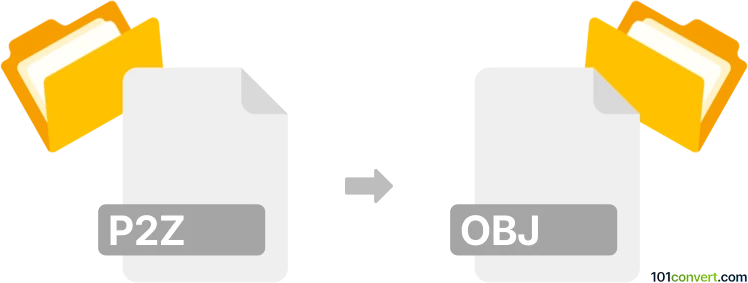
How to convert p2z to obj file
- Other formats
- No ratings yet.
101convert.com assistant bot
4h
Understanding p2z and obj file formats
P2Z files are compressed scene files used by Poser, a 3D rendering and animation software. These files typically contain 3D models, textures, poses, and scene information, and are often used for sharing or archiving Poser projects. The P2Z format is essentially a zipped version of Poser’s native PZ3 scene files.
OBJ files, on the other hand, are a widely supported 3D geometry definition format developed by Wavefront Technologies. The OBJ format stores 3D model data such as vertices, faces, normals, and texture coordinates, making it a popular choice for transferring 3D models between different software applications.
How to convert p2z to obj
Direct conversion from P2Z to OBJ is not natively supported by most 3D software, as P2Z is a compressed scene file. The typical workflow involves extracting the P2Z file to access the underlying PZ3 file, then exporting the 3D model to OBJ format using Poser or compatible software.
Step-by-step conversion process
- Extract the P2Z file: Use a standard zip utility (such as WinZip, 7-Zip, or WinRAR) to unzip the P2Z file. This will reveal the PZ3 scene file.
- Open the PZ3 file in Poser: Launch Poser and use File → Open to load the extracted PZ3 file.
- Export to OBJ: With the scene or model loaded, go to File → Export → Wavefront OBJ. Choose the desired export settings and save the OBJ file to your computer.
Recommended software for conversion
- Poser (by Bondware): The most reliable tool for opening PZ3 files and exporting to OBJ. Poser supports both the PZ3 and OBJ formats natively.
- 7-Zip or WinRAR: For extracting the P2Z archive to access the PZ3 file.
Tips and considerations
- Some scene elements (like lights, cameras, or animation data) may not be preserved in the OBJ export, as OBJ is primarily a geometry format.
- Textures may need to be manually reassigned in your target 3D software after importing the OBJ file.
- If you do not have access to Poser, consider using DAZ Studio for some Poser files, but compatibility is not guaranteed for all PZ3 files.
Note: This p2z to obj conversion record is incomplete, must be verified, and may contain inaccuracies. Please vote below whether you found this information helpful or not.