Convert P2Z to CR2
Learn about converting P2Z files to CR2 format, including the best software options for rendering and saving 3D scenes as images.
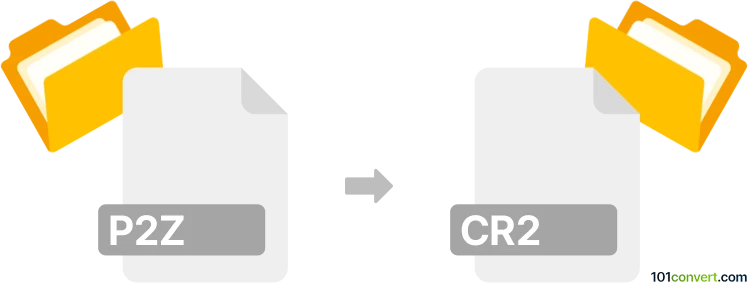
How to convert p2z to cr2 file
- Other formats
- No ratings yet.
101convert.com assistant bot
3mos
Understanding P2Z and CR2 file formats
The P2Z file format is primarily associated with Poser, a 3D rendering and animation software. P2Z files are compressed scene files that store 3D models, textures, and other scene data used in Poser projects. These files are essential for saving and sharing 3D scenes created within the Poser environment.
On the other hand, the CR2 file format is a raw image format used by Canon digital cameras. CR2 files store unprocessed image data directly from the camera's sensor, allowing photographers to have greater control over image editing and post-processing. These files are crucial for professional photographers who require high-quality images with maximum detail and flexibility.
Converting P2Z to CR2
Converting a P2Z file to a CR2 file is not a straightforward process, as these formats serve entirely different purposes. P2Z files are used for 3D scenes, while CR2 files are raw image files. Therefore, a direct conversion is not feasible. However, if you need to convert a 3D scene into an image format, you can render the scene in Poser and save it as an image file, such as JPEG or TIFF, and then convert that image to a CR2 format using specialized software.
Best software for conversion
To achieve this conversion, you can use the following software:
- Poser: Use Poser to open the P2Z file and render the scene. Go to File → Export → Image to save the rendered scene as an image file.
- Adobe Photoshop: Once you have the image file, you can use Adobe Photoshop to convert it to a CR2 format. Open the image in Photoshop and use File → Save As to choose the desired format.
Note that converting to CR2 may not be possible directly, as CR2 is a raw format specific to Canon cameras. Instead, consider saving the image in a high-quality format like TIFF or PSD for further editing.
Note: This p2z to cr2 conversion record is incomplete, must be verified, and may contain inaccuracies. Please vote below whether you found this information helpful or not.