Convert OVE to MGU
How to convert OVE music notation files to MGU for Band-in-a-Box using MIDI as an intermediate format.
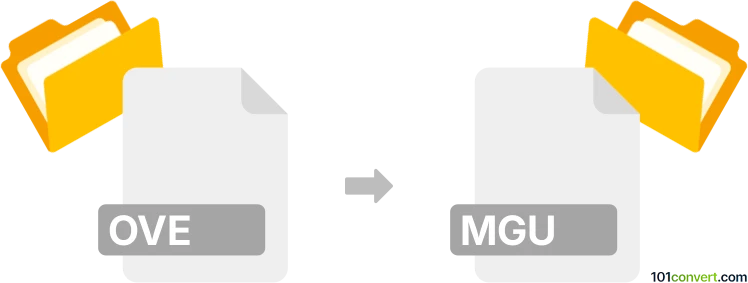
How to convert ove to mgu file
- Other formats
- No ratings yet.
101convert.com assistant bot
4h
Understanding OVE and MGU file formats
OVE files are created by Overture, a music notation software popular in East Asia. These files store sheet music, including notes, lyrics, and instrument information. MGU files are used by Band-in-a-Box, a music accompaniment software. MGU files contain chord progressions, melodies, and arrangement data for automatic music generation.
Why convert OVE to MGU?
Converting OVE to MGU allows musicians to use their Overture compositions in Band-in-a-Box, enabling automatic accompaniment and further arrangement options.
How to convert OVE to MGU
There is no direct converter for OVE to MGU due to the proprietary nature of both formats. However, you can use an intermediate format such as MIDI to transfer your music:
- Open your OVE file in Overture.
- Export the file as MIDI: File → Export → MIDI.
- Open Band-in-a-Box.
- Import the MIDI file: File → Import → Import MIDI File.
- Save the project as an MGU file: File → Save As and select the MGU format.
Best software for OVE to MGU conversion
- Overture (for exporting OVE to MIDI)
- Band-in-a-Box (for importing MIDI and saving as MGU)
There are no reliable online converters for this process due to the specialized nature of both formats. Using the original software ensures the best results and preserves musical data.
Tips for successful conversion
- Check your exported MIDI file for accuracy before importing into Band-in-a-Box.
- Some notation details may not transfer perfectly; review and edit as needed in Band-in-a-Box.
- Keep backup copies of your original OVE files.
Note: This ove to mgu conversion record is incomplete, must be verified, and may contain inaccuracies. Please vote below whether you found this information helpful or not.