Convert OTP to JPG
How to convert OTP presentation templates to JPG images using LibreOffice Impress or online tools.
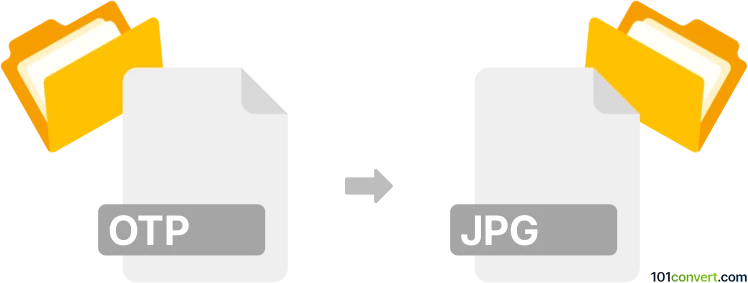
How to convert otp to jpg file
- Other formats
- No ratings yet.
101convert.com assistant bot
3h
Understanding the otp and jpg file formats
OTP (OpenDocument Presentation Template) is a file format used by presentation software such as LibreOffice Impress and Apache OpenOffice Impress. OTP files store presentation templates, including slides, layouts, and design elements, in the OpenDocument standard.
JPG (or JPEG) is a widely used raster image format known for its efficient compression and compatibility with almost all devices and platforms. JPG files are ideal for sharing images and graphics online due to their small file size and broad support.
Why convert otp to jpg?
Converting an OTP file to JPG allows you to share individual slides as static images, embed them in documents, or use them on websites. This is useful when you want to distribute a presentation's content without allowing edits or when you need a universally viewable format.
How to convert otp to jpg
The most effective way to convert OTP to JPG is by using LibreOffice Impress, which natively supports OTP files and can export slides as images. Here’s how:
- Open your OTP file in LibreOffice Impress.
- Go to File → Export.
- In the export dialog, select JPEG as the file type.
- Choose the destination folder and click Save.
- Select whether to export all slides or just the current one.
Each slide will be saved as a separate JPG image.
Best software for otp to jpg conversion
- LibreOffice Impress (Windows, macOS, Linux) – Free and open-source, best for direct OTP to JPG export.
- Apache OpenOffice Impress – Similar functionality, but LibreOffice is generally more up-to-date.
- Online converters – Some online tools (e.g., Zamzar, CloudConvert) may support OTP to JPG, but results can vary and privacy should be considered.
Tips for successful conversion
- Check the resolution settings during export for higher quality JPG images.
- Review the exported images to ensure all design elements are preserved.
- If you need to convert multiple OTP files, batch processing is possible in LibreOffice via macros or command line.
Note: This otp to jpg conversion record is incomplete, must be verified, and may contain inaccuracies. Please vote below whether you found this information helpful or not.