Convert OTP to PDF
How to convert OTP presentation templates to PDF using LibreOffice or OpenOffice Impress.
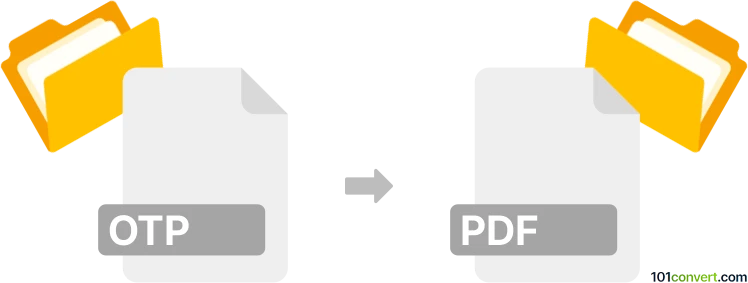
How to convert otp to pdf file
- Other formats
- No ratings yet.
101convert.com assistant bot
1h
Understanding the otp and pdf file formats
OTP (OpenDocument Presentation Template) is a file format used by presentation software such as LibreOffice Impress and Apache OpenOffice Impress. OTP files store presentation templates, including layouts, styles, and formatting, allowing users to create new presentations with a consistent design.
PDF (Portable Document Format) is a widely used file format developed by Adobe for presenting documents in a manner independent of application software, hardware, and operating systems. PDF files preserve the formatting of a document and are ideal for sharing and printing.
Why convert otp to pdf?
Converting an OTP file to PDF allows you to share your presentation template in a universally accessible format. PDF files are easy to view, print, and distribute, ensuring that your template's design and layout remain intact across all devices and platforms.
How to convert otp to pdf
The most reliable way to convert an OTP file to PDF is by using LibreOffice Impress or Apache OpenOffice Impress. Both are free, open-source office suites that natively support OTP files and offer PDF export functionality.
Steps using LibreOffice Impress
- Open LibreOffice Impress.
- Go to File → Open and select your OTP file.
- Once the template is loaded, go to File → Export As → Export as PDF.
- Choose your desired PDF settings and click Export.
- Select the destination folder and save your PDF file.
Steps using Apache OpenOffice Impress
- Open Apache OpenOffice Impress.
- Use File → Open to load your OTP file.
- Go to File → Export as PDF.
- Adjust the PDF options as needed and click Export.
- Save the resulting PDF file to your computer.
Recommended software for otp to pdf conversion
- LibreOffice Impress (Windows, macOS, Linux) – Free and open-source, best compatibility with OTP files.
- Apache OpenOffice Impress (Windows, macOS, Linux) – Another reliable open-source option.
Online converters for OTP to PDF are rare and may not support all formatting features. For best results, use desktop software like LibreOffice or OpenOffice.
Summary
To convert an OTP presentation template to PDF, use LibreOffice Impress or Apache OpenOffice Impress and export your file as a PDF. This ensures your template's design is preserved and easily shareable.
Note: This otp to pdf conversion record is incomplete, must be verified, and may contain inaccuracies. Please vote below whether you found this information helpful or not.