Convert OSPX to PDF
How to convert ospx to pdf. Available ospx to pdf converters.
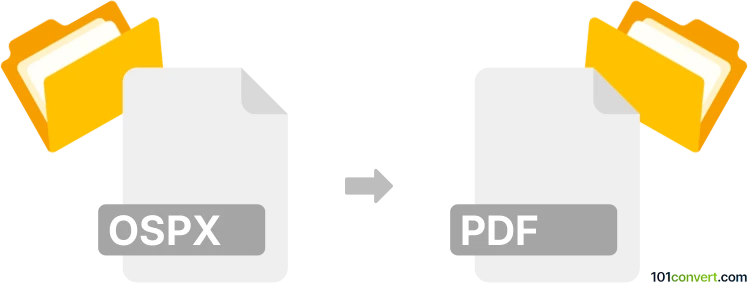
How to convert ospx to pdf file
- Other formats
- No ratings yet.
Unfortunately, no ospx to pdf conversion seems to be possible or is known to us. However it may be possible that you were in fact looking for a way how to convert Microsoft XPS documents (.oxps) to PDF format. If that is the case, please refer to the oxps to pdf conversion.
101convert.com assistant bot
2mos
Understanding OSPX and PDF file formats
The OSPX file format is primarily associated with OpenSimulator, a 3D application server used to create virtual environments. These files contain data related to 3D models, textures, and other elements necessary for virtual world simulations. On the other hand, the PDF (Portable Document Format) is a widely used file format developed by Adobe, designed to present documents consistently across various devices and platforms. PDFs are known for their ability to maintain formatting and support multimedia elements.
Why convert OSPX to PDF?
Converting an OSPX file to a PDF can be beneficial for sharing and archiving purposes. While OSPX files are specific to virtual environments, PDFs are universally accessible and can be easily viewed and printed. This conversion allows users to document and share virtual world designs in a more accessible format.
Best software for OSPX to PDF conversion
Currently, there is no direct software that converts OSPX files to PDF. However, you can use a two-step process involving OpenSimulator and a PDF printer. First, open the OSPX file in OpenSimulator and take screenshots of the desired views. Then, use a PDF printer like Adobe Acrobat or PDFCreator to convert these images into a PDF document. Here’s a step-by-step guide:
- Open the OSPX file in OpenSimulator.
- Navigate to the views you want to capture and take screenshots.
- Open a PDF printer software like Adobe Acrobat.
- Use the File → Create → PDF from File option to import the screenshots.
- Save the document as a PDF.
Conclusion
While there is no direct method to convert OSPX files to PDF, using OpenSimulator to capture screenshots and a PDF printer to compile them into a PDF is an effective workaround. This process ensures that the virtual world designs are preserved in a widely accessible format.
This record was last reviewed some time ago, so certain details or software may no longer be accurate.
Help us decide which updates to prioritize by clicking the button.
Browse file conversions by category
- 3D modeling (785)
- Accounting and taxes (127)
- Archives (349)
- Audio (875)
- Audio to text (42)
- CAD formats (497)
- Computer games (58)
- Contacts and address books (132)
- Databases (260)
- Disk images (266)
- Documents (1690)
- Ebooks (234)
- Fonts (57)
- GPS navigation, maps, GIS (101)
- Graphics (1485)
- Graphics embroidery (299)
- Internet (117)
- Mind maps and flowcharts (80)
- Mobile platforms (452)
- Music composition (212)
- Other formats (16449)
- Programming (57)
- Text files (74)
- Video (1463)
- Video subtitles (70)
- Virtualization (58)
- Web design (17)