Convert OGG to ISO
What software can I use to convert .ogg audio to .iso format?
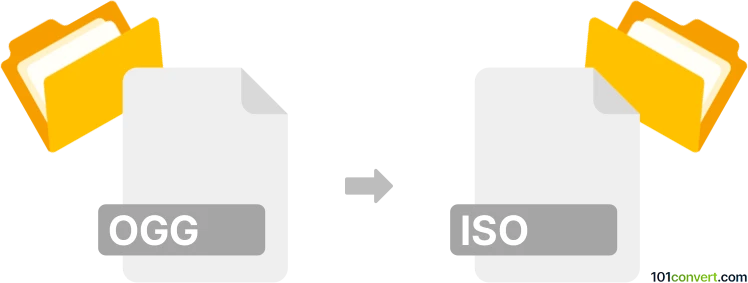
How to convert ogg to iso file
- Disk images
- No ratings yet.
You won't be able to convert Ogg Vorbis Audio Files directly to Disc Image Files (.ogg to .iso conversion), at least not in the proper conversion sense.
Using a burning software, you can, however, create an ISO compilation, which can be burned on a physical media. In order to accomplish that, use tools, such as Nero Multimedia Suite, which allows users to import OGG audio and create a disc image containing ISO data.
101convert.com assistant bot
2mos
Understanding OGG and ISO file formats
The OGG file format is a free, open container format maintained by the Xiph.Org Foundation. It is primarily used for storing audio data and is known for its high-quality sound and efficient compression. OGG files are commonly used for streaming audio over the internet.
On the other hand, an ISO file is an archive file that contains an identical copy of the data found on an optical disc, such as a CD, DVD, or Blu-ray. ISO files are often used for distributing large software packages or backing up optical discs.
Why convert OGG to ISO?
Converting an OGG file to an ISO file is not a typical conversion process, as these formats serve different purposes. However, if you need to create a disc image that includes OGG audio files, converting them into an ISO format can be useful for distribution or backup purposes.
Best software for OGG to ISO conversion
To convert OGG files to an ISO format, you can use software that allows you to create ISO images from various file types. One of the best tools for this task is ImgBurn. ImgBurn is a free software that can create ISO files from a collection of files and folders, including OGG files.
Steps to convert OGG to ISO using ImgBurn
- Download and install ImgBurn from its official website.
- Launch ImgBurn and select Mode → Build.
- In the Source section, add your OGG files by clicking the folder icon.
- Choose a destination for your ISO file by clicking the Browse for a file icon in the Destination section.
- Click the Build button to start the conversion process.
Conclusion
While converting OGG to ISO is not a direct conversion, using ImgBurn allows you to create an ISO image that includes your OGG files. This can be useful for archiving or distributing your audio content in a disc image format.