Convert OGG to ABC
What software can I use to convert .ogg audio to .abc notation format?
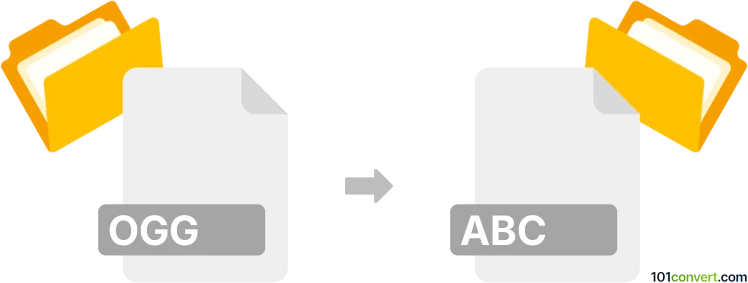
How to convert ogg to abc file
- Music composition
- No ratings yet.
Several music notation and composition tools will let you convert Ogg Vorbis Audio Files directly to ABC Music Notations (.ogg to .abc conversion); a fairly simple effort.
It seems your best options for a reliable conversion are tools, such as MuseScore or Harmony Assistant, which will allow you to easily convert OGG audio files to ABC music notations.
101convert.com assistant bot
2mos
Understanding OGG and ABC file formats
The OGG file format is a free, open container format maintained by the Xiph.Org Foundation. It is commonly used for storing audio data and is known for its high-quality sound and efficient compression. OGG files can contain audio, video, text, and metadata.
The ABC file format, on the other hand, is a text-based music notation format used to represent musical scores. It is widely used for sharing and storing folk and traditional music. ABC files are simple to read and write, making them accessible for musicians and composers.
Converting OGG to ABC
Converting an OGG file to an ABC file involves extracting the musical notes from the audio and representing them in the ABC notation. This process can be complex, as it requires accurate transcription of the audio into a readable music score.
Best software for OGG to ABC conversion
One of the best tools for converting OGG to ABC is Audacity. While Audacity does not directly convert OGG to ABC, it can be used to transcribe the audio manually. Here’s how you can do it:
- Open your OGG file in Audacity.
- Listen to the audio and manually transcribe the notes into ABC notation using a text editor.
- Save the transcribed notes as an ABC file.
For automated transcription, you might consider using software like AnthemScore, which can analyze audio files and convert them into sheet music, which can then be manually converted to ABC format.
Steps to convert using Audacity
1. Open Audacity and load your OGG file by clicking File → Open.
2. Play the audio and use your musical knowledge to transcribe the notes.
3. Write the transcribed notes in ABC format using a text editor.
4. Save the file with a .abc extension.