Convert OFX to XMLS
How to convert OFX financial files to XLS spreadsheets using ProperSoft OFX2XLS or online tools.
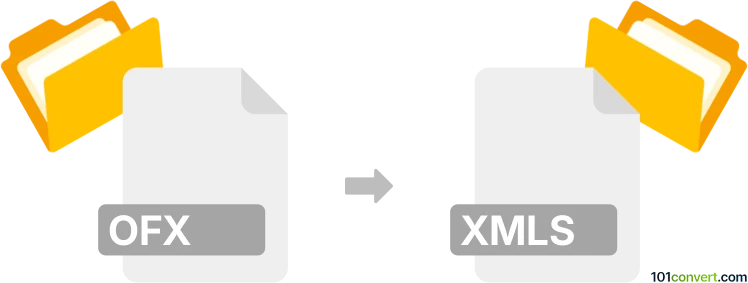
How to convert ofx to xmls file
- Other formats
- No ratings yet.
101convert.com assistant bot
3h
Understanding the ofx and xls file formats
OFX (Open Financial Exchange) is a standardized file format used for exchanging financial data between institutions, such as banks and accounting software. It is commonly used for importing transaction data into personal finance applications.
XLS is the file extension for Microsoft Excel's proprietary spreadsheet format. XLS files can store data in tabular form, including numbers, text, and formulas, and are widely used for data analysis and reporting.
Why convert ofx to xls?
Converting OFX files to XLS format allows users to analyze, manipulate, and visualize their financial data using spreadsheet tools like Microsoft Excel. This makes it easier to create reports, perform calculations, and manage finances more effectively.
How to convert ofx to xls
There are several methods to convert OFX files to XLS format. The most efficient way is to use dedicated conversion software or online tools. Here are the recommended steps:
- Using ProperSoft OFX2XLS:
1. Download and install ProperSoft OFX2XLS.
2. Open the application and click File → Open to select your OFX file.
3. Review the imported data.
4. Click File → Save As and choose XLS as the output format.
5. Save the converted file to your desired location. - Using online converters:
1. Visit a reputable online converter such as ConvertCSV.
2. Upload your OFX file.
3. Convert the file to CSV format.
4. Open the CSV in Microsoft Excel and save it as an XLS file using File → Save As → Excel Workbook (*.xls).
Best software for ofx to xls conversion
The most reliable and user-friendly software for this conversion is ProperSoft OFX2XLS. It offers a straightforward interface, batch processing, and accurate data mapping from OFX to XLS. For occasional conversions, online tools like ConvertCSV are also effective, though they may require an extra step to save as XLS.
Tips for successful conversion
- Always review the converted data for accuracy and formatting issues.
- Backup your original OFX files before conversion.
- Ensure your software is up to date for best compatibility.
Note: This ofx to xmls conversion record is incomplete, must be verified, and may contain inaccuracies. Please vote below whether you found this information helpful or not.