Convert OFX to XL
Easily convert OFX financial files to Excel format for better data analysis and reporting.
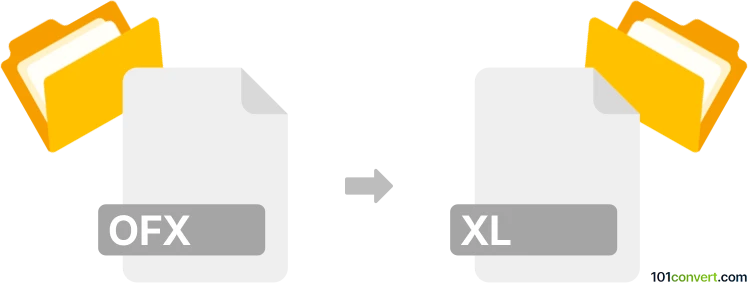
How to convert ofx to xl file
- Other formats
- No ratings yet.
101convert.com assistant bot
2h
Understanding OFX and XL file formats
OFX (Open Financial Exchange) is a standardized file format used for exchanging financial data between institutions, such as banks and accounting software. It is commonly used for importing transaction data into personal finance applications.
XL typically refers to Microsoft Excel spreadsheet files, most commonly with the .xls or .xlsx extension. These files are widely used for organizing, analyzing, and visualizing data in tabular form.
Why convert OFX to XL?
Converting OFX files to Excel format allows users to easily view, edit, and analyze their financial transactions using Excel's powerful tools. This is especially useful for budgeting, reporting, or sharing data with others.
How to convert OFX to XL
There are several methods to convert OFX files to Excel format:
- Online converters: Websites like OFX2Excel allow you to upload your OFX file and download the converted Excel file.
- Desktop software: Tools such as MoneyThumb OFX2CSV or ProperSoft OFX2XLS can convert OFX files directly to Excel format on your computer.
- Microsoft Excel: In some cases, you can import OFX files directly into Excel by using File → Open and selecting the OFX file, then following the import wizard to map the data into columns.
Recommended software for OFX to XL conversion
ProperSoft OFX2XLS is a highly recommended tool for this conversion. It offers a user-friendly interface and supports batch processing. To use it:
- Download and install ProperSoft OFX2XLS.
- Open the software and select your OFX file.
- Choose the output format as Excel (.xls or .xlsx).
- Click Convert to generate your Excel file.
Tips for a successful conversion
- Always review the converted Excel file to ensure all data has been imported correctly.
- If your OFX file contains non-standard formatting, try using a different converter or adjust the import settings in Excel.
- Keep a backup of your original OFX file in case you need to re-convert or troubleshoot issues.
Note: This ofx to xl conversion record is incomplete, must be verified, and may contain inaccuracies. Please vote below whether you found this information helpful or not.