Convert OFF to STL
How to convert off to stl. Possible off to stl converters.
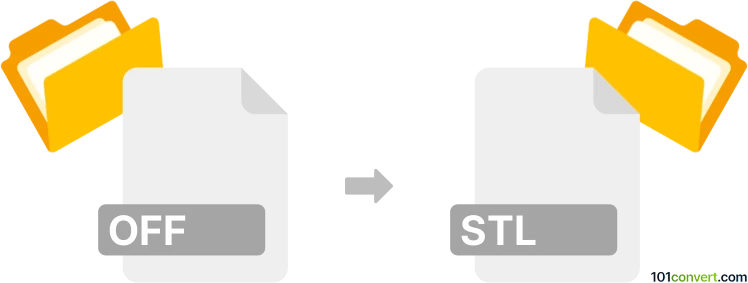
How to convert off to stl file
- 3D modeling
- No ratings yet.
OFF is older, yet in some software still used 3D object polygon based format and supported in some 3D modeling tools, viewers or converters. As such it should be possible to convert OFF format to the STL 3D printing format (stereolithography), with several dedicated 3D modeling converters like IVcon or meshconv.
101convert.com assistant bot
3mos
Understanding OFF and STL file formats
The OFF (Object File Format) is a simple format used to represent the geometry of a 3D object. It is primarily used for storing the vertices, edges, and faces of a 3D model. The format is straightforward and easy to parse, making it popular in academic and research settings.
The STL (Stereolithography) file format is widely used in 3D printing and computer-aided design (CAD). It describes the surface geometry of a 3D object without any color, texture, or other attributes. STL files are essential for 3D printing as they provide the necessary information for slicing software to generate the layers of a 3D print.
How to convert OFF to STL
Converting an OFF file to an STL file involves translating the geometric data from the OFF format into the STL format. This process is crucial for utilizing 3D models in applications that require STL files, such as 3D printing.
Best software for OFF to STL conversion
One of the best software options for converting OFF to STL is MeshLab. MeshLab is an open-source, powerful tool for processing and editing 3D triangular meshes. It supports a wide range of file formats, including OFF and STL.
To convert an OFF file to STL using MeshLab, follow these steps:
- Open MeshLab and load your OFF file by clicking File → Import Mesh.
- Once the file is loaded, you can view and edit the mesh if necessary.
- To convert the file, go to File → Export Mesh As and select the STL format.
- Choose your desired export settings and save the file.
Another excellent tool for this conversion is Blender, a free and open-source 3D creation suite. Blender supports both OFF and STL formats and offers extensive features for 3D modeling and conversion.
To convert using Blender:
- Open Blender and import your OFF file via File → Import → OFF.
- After importing, you can modify the model if needed.
- Export the model by selecting File → Export → STL.
- Adjust the export settings as required and save the STL file.
Suggested software and links: off to stl converters
This record was last reviewed some time ago, so certain details or software may no longer be accurate.
Help us decide which updates to prioritize by clicking the button.