Convert OFF to STP
How to convert OFF 3D models to STP (STEP) files for CAD use, with recommended software and step-by-step guide.
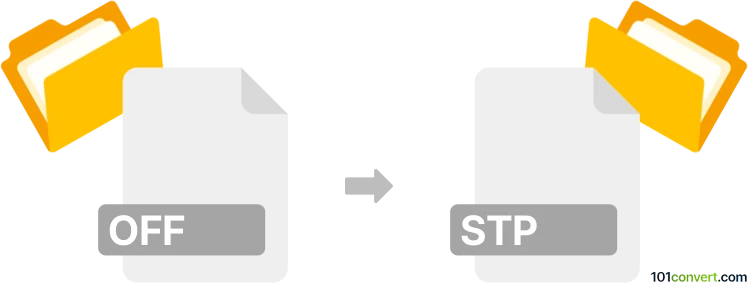
How to convert off to stp file
- Other formats
- No ratings yet.
101convert.com assistant bot
4h
Understanding the off and stp file formats
OFF (Object File Format) is a simple geometry definition file format commonly used for storing 3D models, especially in academic and research contexts. It describes the vertices, faces, and edges of a 3D object in plain text, making it easy to read and process but lacking advanced features like color or texture mapping.
STP (or STEP, Standard for the Exchange of Product Data) is a widely used ISO standard file format for 3D CAD data exchange. It supports complex geometry, assemblies, and metadata, making it ideal for sharing models between different CAD software in engineering and manufacturing.
Why convert off to stp?
Converting an OFF file to STP allows you to use simple 3D models in professional CAD environments, enabling further editing, simulation, or manufacturing processes. This is especially useful when moving from research prototypes to industrial applications.
How to convert off to stp
Direct conversion from OFF to STP is not natively supported by most CAD software. The process typically involves an intermediate step:
- Import the OFF file into a 3D modeling tool that supports it, such as MeshLab.
- Export the model to a more widely supported format like OBJ or PLY.
- Open the exported file in a CAD program like FreeCAD or Autodesk Fusion 360.
- Convert or export the model to STP using the CAD software.
Recommended software for off to stp conversion
- MeshLab: Free and open-source, ideal for importing OFF files and exporting to OBJ or PLY.
- FreeCAD: Free and open-source CAD software that can import OBJ or PLY and export to STP via File → Export → STEP with colors (*.stp, *.step).
- Autodesk Fusion 360: Commercial CAD software with robust import/export capabilities, including STP export.
Step-by-step conversion example using MeshLab and FreeCAD
- Open your OFF file in MeshLab (File → Import Mesh).
- Export the mesh as OBJ (File → Export Mesh As → Wavefront OBJ (*.obj)).
- Open FreeCAD and import the OBJ file (File → Import).
- Convert the mesh to a solid (Part Workbench: Part → Create shape from mesh).
- Export the solid as STP (File → Export → STEP with colors (*.stp, *.step)).
Tips and considerations
- Check the integrity of your mesh before conversion; non-manifold edges or holes may cause issues.
- STP files are best for solid models; ensure your mesh is watertight for optimal results.
- Some online converters may support direct conversion, but desktop software offers more control and reliability.
Note: This off to stp conversion record is incomplete, must be verified, and may contain inaccuracies. Please vote below whether you found this information helpful or not.