Convert ODP to PPTX
How to convert presentations from OpenOffice format to PowerPoint. Available odp to pptx converters.
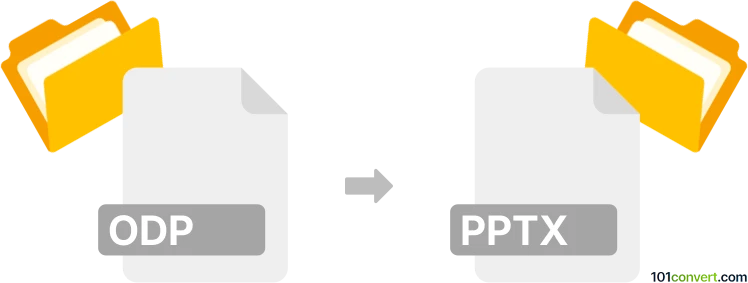
How to convert odp to pptx file
- Documents
- No ratings yet.
OpenDocument format based presentations (.odp) which are typically saved using some open source presentation programs, such as OOo / Libre Impress. The most convenient option how to create a PowerPoint presentation (.pptx) would of course be to use PowerPoint itself. Alas, if you do not have access to the program you also can use some of the alternatives that support PowerPoint formats, as all should be capable of odp to pptx conversion.
101convert.com assistant bot
2mos
Understanding ODP and PPTX file formats
ODP (OpenDocument Presentation) is a file format used by OpenOffice and LibreOffice for creating presentation slides. It is part of the OpenDocument Format (ODF) standard, which is an open and free format for office documents. ODP files are widely used in open-source office suites and are known for their compatibility across different platforms.
PPTX is a file format used by Microsoft PowerPoint, part of the Microsoft Office suite. It is the successor to the older PPT format and is based on the Open XML standard. PPTX files are widely used for creating professional presentations and are known for their rich multimedia capabilities, including support for animations, transitions, and embedded media.
How to convert ODP to PPTX
Converting an ODP file to a PPTX file can be necessary when you need to ensure compatibility with Microsoft PowerPoint or when sharing presentations with users who primarily use Microsoft Office. Here are some methods to perform this conversion:
Using LibreOffice
LibreOffice is a free and open-source office suite that can open and convert ODP files to PPTX format. Follow these steps:
- Open the ODP file in LibreOffice Impress.
- Go to File → Export.
- Select PPTX as the output format.
- Click Save to complete the conversion.
Using online converters
There are several online converters available that can convert ODP files to PPTX format. Some popular options include:
- Zamzar: A user-friendly online converter that supports a wide range of file formats.
- CloudConvert: Offers conversion for various file types with options for customization.
To use these services, simply upload your ODP file, select PPTX as the output format, and download the converted file.
Best software for ODP to PPTX conversion
The best software for converting ODP to PPTX is LibreOffice due to its native support for both file formats and its ability to maintain the integrity of the presentation during conversion. Additionally, it is free to use and available on multiple platforms.
Suggested software and links: odp to pptx converters
This record was last reviewed some time ago, so certain details or software may no longer be accurate.
Help us decide which updates to prioritize by clicking the button.