Convert OBJ to VRML
How to convert obj to vrml. Possible obj to vrml converters.
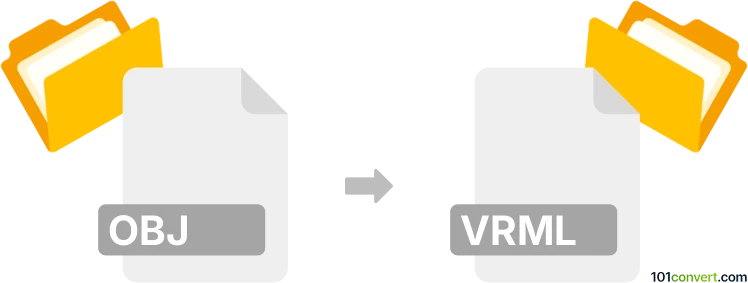
How to convert obj to vrml file
- 3D modeling
- No ratings yet.
This particular obj to vmrl conversion most likely represents export of 3D object saved in common .obj file to VRML format which is used to store 3D models in Virtual Reality Modeling Language. The easiest way how to achieve this conversion would be to use some of the dedicated 3D converters, for example the 3D Object Converter. But you can find other tools that may be of help for this 3D conversion.
101convert.com assistant bot
2mos
Understanding OBJ and VRML file formats
The OBJ file format is a widely used 3D model format developed by Wavefront Technologies. It is used to represent 3D geometry, including the position of each vertex, the UV position of each texture coordinate vertex, vertex normals, and the faces that make each polygon defined as a list of vertices. OBJ files are simple to read and write, making them a popular choice for 3D modeling and printing.
The VRML (Virtual Reality Modeling Language) file format is designed for representing 3D interactive vector graphics, designed particularly for the World Wide Web. VRML files are used to describe 3D scenes and objects, including their geometry, appearance, and behavior, allowing for interactive 3D experiences.
How to convert OBJ to VRML
Converting an OBJ file to a VRML file involves translating the 3D geometry and associated data from the OBJ format into the VRML format. This process can be done using various software tools that support both formats.
Best software for OBJ to VRML conversion
One of the best software options for converting OBJ to VRML is Blender. Blender is a powerful, open-source 3D creation suite that supports a wide range of file formats, including OBJ and VRML.
To convert an OBJ file to VRML using Blender, follow these steps:
- Open Blender and import your OBJ file by navigating to File → Import → Wavefront (.obj).
- Once the OBJ file is imported, you can make any necessary adjustments to the model.
- To export the model as a VRML file, go to File → Export → VRML2 (.wrl).
- Choose the desired export settings and save the file.
Other software options include MeshLab and FreeCAD, both of which also support OBJ to VRML conversion.
Suggested software and links: obj to vrml converters
This record was last reviewed some time ago, so certain details or software may no longer be accurate.
Help us decide which updates to prioritize by clicking the button.