Convert OBJ to FLT
How to convert obj to flt. Available obj to flt converters.
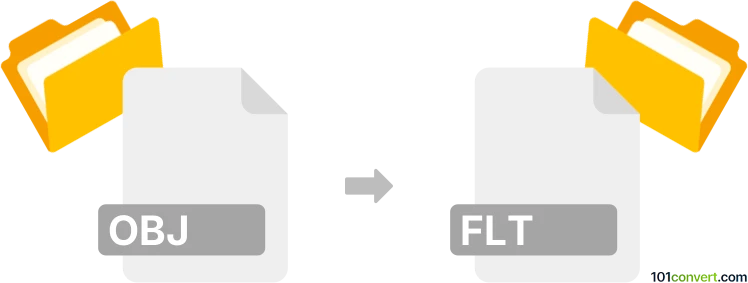
How to convert obj to flt file
- 3D modeling
- No ratings yet.
Export of 3D objects (.obj) to MultiGen Open Flight models (.flt) is most likely doable with software, such as Blender or something similar 3D modeling tools. Alas, we couldn't find anything specific regarding this conversion except for fact that Blender should support it.
101convert.com assistant bot
2mos
Understanding OBJ and FLT file formats
The OBJ file format is a widely used 3D model format developed by Wavefront Technologies. It is used to represent 3D geometry, including the position of each vertex, the UV position of each texture coordinate vertex, vertex normals, and the faces that make up each polygon defined as a list of vertices. OBJ files are simple to read and write, making them a popular choice for 3D graphics applications.
The FLT file format, on the other hand, is a 3D model format used primarily in the field of simulation and visualization. Developed by Presagis, the FLT format is part of the OpenFlight standard, which is widely used in the creation of real-time 3D visual simulation environments. FLT files are known for their ability to store complex scene data, including hierarchical structures, levels of detail, and material properties.
How to convert OBJ to FLT
Converting an OBJ file to an FLT file involves translating the 3D geometry and associated data from the OBJ format into the FLT format. This process can be accomplished using specialized software that supports both file types.
Best software for OBJ to FLT conversion
One of the best software options for converting OBJ to FLT is Presagis Creator. This software is specifically designed for creating and editing 3D models in the OpenFlight format. To convert an OBJ file to FLT using Presagis Creator, follow these steps:
- Open Presagis Creator.
- Use the File menu to Import the OBJ file.
- Once the OBJ file is loaded, go to File → Export → FLT to save the file in the FLT format.
Another option is to use Blender, a free and open-source 3D creation suite. While Blender does not natively support FLT export, you can use plugins or scripts to enable this functionality. The process involves importing the OBJ file into Blender and then using a plugin to export it as an FLT file.
Suggested software and links: obj to flt converters
This record was last reviewed some time ago, so certain details or software may no longer be accurate.
Help us decide which updates to prioritize by clicking the button.