Convert OBJ to PMX
How to convert OBJ files to PMX format using PmxEditor or Blender.
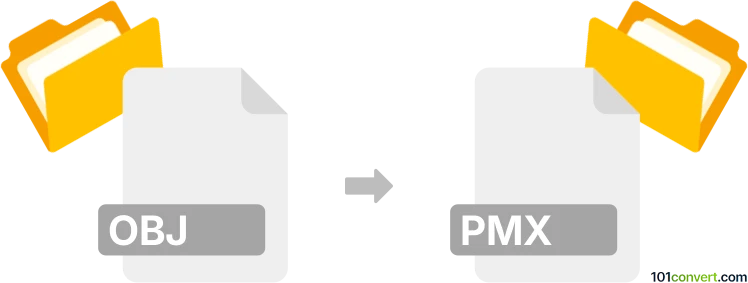
How to convert obj to pmx file
- 3D modeling
- Rating: 4.5/5
It looks like using Pmx Editor software can convert 3D models in OBJ format to a model format used in MikuMikuDance software (.pmx). This appears to be the most convenient way to achieve OBJ to PMX conversion, considering the program is specially designed for export to PMX format.
101convert.com assistant bot
3mos
Understanding OBJ and PMX file formats
The OBJ file format is a widely-used 3D model format developed by Wavefront Technologies. It is primarily used for representing 3D geometry, including the position of each vertex, the UV position of each texture coordinate vertex, vertex normals, and the faces that make each polygon. OBJ files are simple to read and write, making them a popular choice for 3D modeling applications.
The PMX file format is associated with MikuMikuDance (MMD), a popular animation software used for creating 3D animations, particularly in the anime style. PMX files are an extension of the older PMD format and offer more advanced features such as more detailed bone structures, morphs, and physics settings, which are essential for creating realistic animations.
How to convert OBJ to PMX
Converting an OBJ file to a PMX file involves using specialized software that can handle both formats. The conversion process typically includes importing the OBJ file into the software, adjusting the model as needed, and then exporting it as a PMX file.
Best software for OBJ to PMX conversion
One of the best tools for converting OBJ to PMX is PmxEditor. This software is specifically designed for editing PMX files and can import OBJ files for conversion. Here’s a step-by-step guide on how to use PmxEditor for this conversion:
- Open PmxEditor.
- Go to File → Import and select your OBJ file.
- Make any necessary adjustments to the model, such as adding bones or morphs.
- Once satisfied with the adjustments, go to File → Export and choose PMX as the output format.
Another option is to use Blender, a versatile 3D modeling software that supports both OBJ and PMX formats through plugins. You can import the OBJ file into Blender, make necessary adjustments, and then export it as a PMX file using a suitable plugin.