Convert OBJ to VRL
How to convert obj to vrl. Possible obj to vrl converters.
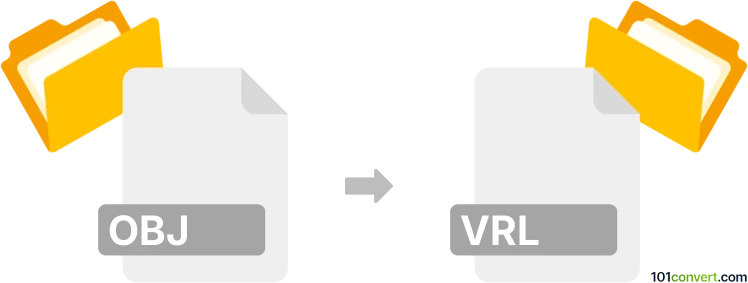
How to convert obj to vrl file
- 3D modeling
- No ratings yet.
Common 3D objects stored in .obj files can be usually exported or converted to almost any known 3D format, provided it is supported in one of the 3D modeling programs or converters. VRML formats (.wrl, .vrl etc.) are generally well supported, so you should have no trouble in finding program capable of obj to vrl conversion.
101convert.com assistant bot
2mos
Understanding OBJ and VRL file formats
The OBJ file format is a widely used 3D model format developed by Wavefront Technologies. It is used to represent 3D geometry, including the position of each vertex, the UV position of each texture coordinate vertex, vertex normals, and the faces that make each polygon defined as a list of vertices. OBJ files are simple to read and write, making them a popular choice for 3D modeling and printing.
The VRL file format, on the other hand, is less common and is associated with virtual reality modeling. It is used to store 3D models and scenes for virtual reality applications. VRL files can contain information about 3D objects, their properties, and how they interact within a virtual environment.
How to convert OBJ to VRL
Converting an OBJ file to a VRL file involves translating the 3D model data into a format that can be used in virtual reality applications. This process can be done using specialized software that supports both file formats.
Best software for OBJ to VRL conversion
One of the best software options for converting OBJ to VRL is Blender. Blender is a powerful open-source 3D modeling and rendering software that supports a wide range of file formats, including OBJ and VRL. To convert an OBJ file to a VRL file in Blender, follow these steps:
- Open Blender and import your OBJ file by going to File → Import → Wavefront (.obj).
- Once the OBJ file is imported, you can make any necessary adjustments to the model.
- To export the model as a VRL file, go to File → Export → VRML (.wrl).
- Choose your desired export settings and save the file.
Another option is MeshLab, a free and open-source tool for processing and editing 3D triangular meshes. MeshLab can also handle OBJ to VRL conversions effectively.
This record was last reviewed some time ago, so certain details or software may no longer be accurate.
Help us decide which updates to prioritize by clicking the button.