Convert OBJ to VDA
How to convert OBJ 3D models to VDA-FS CAD format and discover the best software for the task.
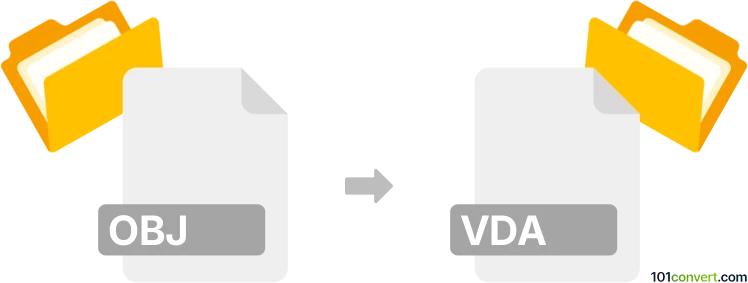
How to convert obj to vda file
- Other formats
- No ratings yet.
101convert.com assistant bot
3h
Understanding OBJ and VDA file formats
OBJ is a widely used 3D geometry definition file format developed by Wavefront Technologies. It stores 3D models as a collection of vertices, faces, and texture coordinates, making it popular for exchanging 3D assets between different software.
VDA (VDA-FS) is a CAD file format standardized in Germany for the exchange of 2D and 3D data between different CAD systems. It is commonly used in automotive and engineering industries for interoperability.
Why convert OBJ to VDA?
Converting OBJ to VDA is essential when you need to transfer 3D models from general-purpose modeling tools (like Blender or Maya) to specialized CAD systems that require the VDA-FS format for compatibility and further engineering processes.
How to convert OBJ to VDA
Direct conversion from OBJ to VDA is not commonly supported by most 3D modeling software. However, you can use professional CAD data translation tools to achieve this. The recommended workflow is:
- Export your 3D model from your modeling software in OBJ format.
- Use a dedicated CAD converter to transform the OBJ file into VDA-FS format.
Best software for OBJ to VDA conversion
Okino PolyTrans is one of the best professional solutions for converting between a wide range of 3D file formats, including OBJ and VDA-FS. It offers robust geometry translation and supports complex models.
To convert using Okino PolyTrans:
- Open PolyTrans and go to File → Import → Wavefront OBJ to load your OBJ file.
- After import, select File → Export → VDA-FS to save your model in the VDA format.
Other alternatives include Autodesk Inventor (with plugins) and Datakit CrossManager, both of which support a wide range of CAD conversions.
Tips for successful conversion
- Check your OBJ file for non-manifold geometry or missing faces before conversion.
- Be aware that some OBJ features (like materials or textures) may not be supported in VDA-FS.
- Always verify the converted VDA file in your target CAD software to ensure compatibility.
Note: This obj to vda conversion record is incomplete, must be verified, and may contain inaccuracies. Please vote below whether you found this information helpful or not.