Convert OBJ to TXT
How to convert OBJ 3D model files to TXT format using text editors or scripts.
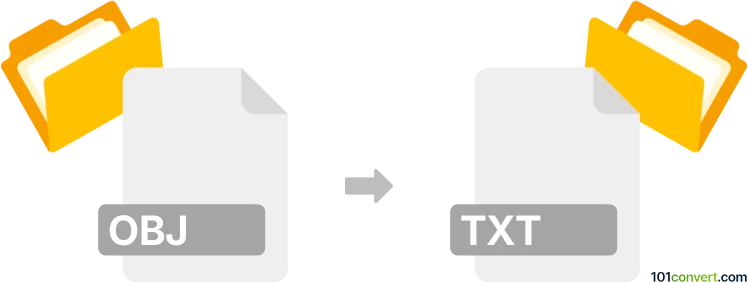
How to convert obj to txt file
- Other formats
- No ratings yet.
101convert.com assistant bot
6h
Understanding OBJ and TXT file formats
OBJ is a widely used 3D model file format developed by Wavefront Technologies. It stores 3D geometry information, including vertices, texture coordinates, normals, and faces, in a plain text format. OBJ files are popular in 3D graphics, modeling, and printing due to their simplicity and compatibility with many software tools.
TXT is a standard text file format that contains unformatted text. It is readable by any text editor and is often used for storing data, logs, or simple information in a human-readable form.
Why convert OBJ to TXT?
Converting an OBJ file to TXT is essentially about extracting the plain text data from the 3D model file. This can be useful for analyzing the model's structure, sharing geometry data in a readable format, or processing the data with scripts and other tools.
How to convert OBJ to TXT
Since OBJ files are already plain text, the conversion process is straightforward. You can simply change the file extension from .obj to .txt to open and edit the file in any text editor. However, if you want to extract specific data or reformat the content, you may use specialized software or scripts.
Recommended software for OBJ to TXT conversion
- Notepad++ (Windows): Open the OBJ file and save it as a TXT file using File → Save As.
- Sublime Text (Windows, macOS, Linux): Open the OBJ file and use File → Save As to save as TXT.
- Python scripts: For advanced extraction or reformatting, use Python to parse the OBJ file and write the desired data to a TXT file.
Step-by-step conversion using Notepad++
- Open Notepad++.
- Go to File → Open and select your OBJ file.
- Go to File → Save As.
- In the 'Save as type' dropdown, select All types and change the file extension to .txt.
- Click Save.
Conclusion
Converting an OBJ file to TXT is simple since OBJ files are already in a text-based format. For basic needs, a text editor like Notepad++ is sufficient. For more advanced data extraction, consider using scripting languages such as Python.
Note: This obj to txt conversion record is incomplete, must be verified, and may contain inaccuracies. Please vote below whether you found this information helpful or not.