Convert OBJ to SKL
How to convert OBJ 3D models to SKL skeleton files for animation and rigging in game development.
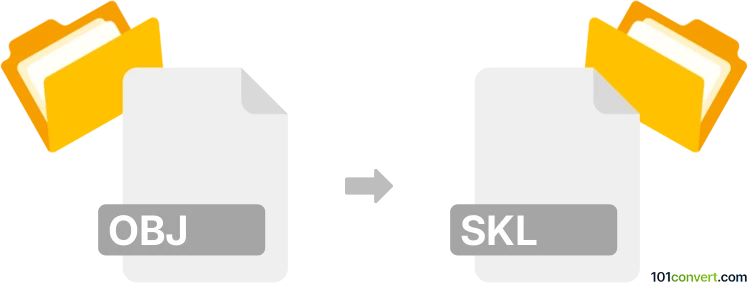
How to convert obj to skl file
- Other formats
- No ratings yet.
101convert.com assistant bot
3h
Understanding OBJ and SKL file formats
OBJ is a widely used 3D geometry definition file format developed by Wavefront Technologies. It stores 3D model data, including vertices, texture coordinates, normals, and polygonal faces. OBJ files are popular for exchanging 3D models between different graphics applications.
SKL files, on the other hand, are typically used to store skeletal animation data. The SKL format is commonly associated with games and animation software, such as the Unreal Engine or 3ds Max, and contains information about the bone structure (skeleton) of a 3D model, which is essential for character rigging and animation.
Why convert OBJ to SKL?
Converting an OBJ file to SKL is necessary when you want to animate a static 3D model by adding a skeleton for rigging and animation purposes. This process is common in game development and animation pipelines.
How to convert OBJ to SKL
Direct conversion from OBJ to SKL is not straightforward because OBJ files do not contain skeletal data. The process involves importing the OBJ model into a 3D software, creating or assigning a skeleton (rigging), and then exporting the skeleton in the SKL format.
Recommended software for OBJ to SKL conversion
- Autodesk 3ds Max: Import your OBJ file, rig the model with a skeleton, and export using plugins or scripts that support SKL export.
- Blender: Import the OBJ file, create an armature (skeleton), and use community add-ons or scripts to export to SKL if available.
- MilkShape 3D: Known for its support of game formats, it can import OBJ files and export SKL files for certain games.
Step-by-step conversion using 3ds Max
- Open 3ds Max.
- File → Import and select your OBJ file.
- Create a skeleton using the Bones tool.
- Bind the mesh to the skeleton (skin modifier).
- Use a plugin or script to Export the skeleton as an SKL file.
Tips and considerations
- OBJ files lack skeletal data, so manual rigging is required before exporting to SKL.
- Check compatibility of SKL export plugins with your target game or engine.
- Always back up your original files before conversion.
Note: This obj to skl conversion record is incomplete, must be verified, and may contain inaccuracies. Please vote below whether you found this information helpful or not.