Convert OBJ to SAT
How to convert 3D object files to ACIS SAT format. Available obj to sat converters.
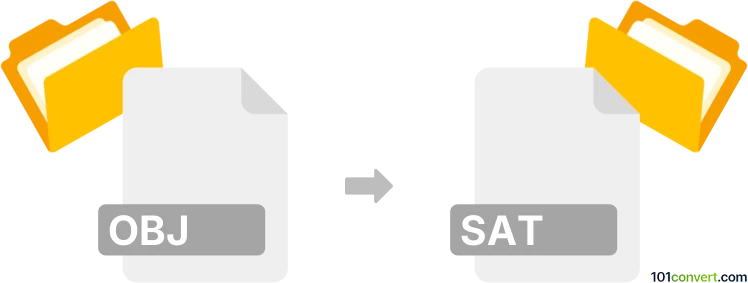
How to convert obj to sat file
- 3D modeling
- No ratings yet.
Common 3D objects (.obj) may be converted to 3D ACIS models (.sat) with several CAD software or even dedicated CAD conversion programs like CrossManager. Both formats are rather generic so it is likely that there should be no trouble with obj to sat conversion.
101convert.com assistant bot
3mos
Understanding OBJ and SAT file formats
The OBJ file format is a widely used 3D model format developed by Wavefront Technologies. It is primarily used for representing 3D geometry, including the position of each vertex, the UV position of each texture coordinate vertex, vertex normals, and the faces that make up each polygon. OBJ files are simple to read and write, making them a popular choice for 3D modeling and rendering applications.
The SAT file format, on the other hand, is a 3D model format used by ACIS, a 3D modeling kernel developed by Spatial Corporation. SAT files are used to store 3D geometry and are often used in CAD (Computer-Aided Design) applications. They are known for their precision and ability to handle complex geometries, making them suitable for engineering and architectural designs.
How to convert OBJ to SAT
Converting an OBJ file to a SAT file involves translating the 3D geometry data from one format to another. This process can be done using specialized software that supports both file formats. Here are the steps to perform the conversion:
- Open the software that supports both OBJ and SAT file formats.
- Use the File → Open menu to load the OBJ file you wish to convert.
- Once the file is loaded, navigate to the File → Export option.
- Select the SAT format from the list of available export options.
- Choose the destination folder and save the converted file.
Best software for OBJ to SAT conversion
One of the best software options for converting OBJ to SAT is Autodesk Fusion 360. Fusion 360 is a powerful 3D CAD, CAM, and CAE tool that supports a wide range of file formats, including OBJ and SAT. It provides a user-friendly interface and robust tools for precise modeling and conversion.
Another excellent choice is Rhino 3D, which is known for its versatility in handling various 3D file formats. Rhino 3D offers a straightforward conversion process and is widely used in both design and engineering fields.
Suggested software and links: obj to sat converters
This record was last reviewed some time ago, so certain details or software may no longer be accurate.
Help us decide which updates to prioritize by clicking the button.