Convert OBJ to FBX
Converting .obj files to .fbx format.
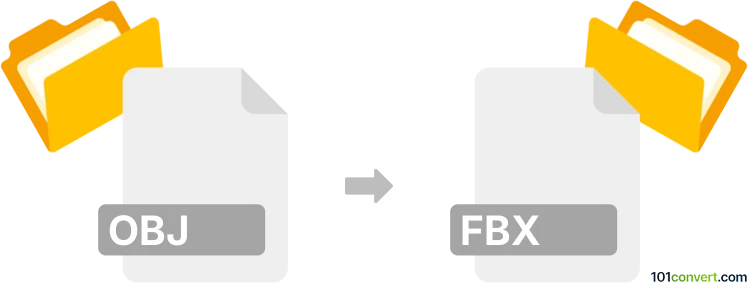
How to convert obj to fbx file
- 3D modeling
- No ratings yet.
There are numerous currently available 3D modeling or conversion utilities capable of converting .obj to .fbx (Wavefront 3D Object File to Autodesk FBX Interchange File).
This should, therefore, be a pretty straightforward conversion since the .obj file type is a very common format, and is supported by numerous 3D modeling utilities.
101convert.com assistant bot
2mos
Understanding OBJ and FBX file formats
The OBJ file format is a widely used 3D model format that represents 3D geometry alone, including the position of each vertex, the UV position of each texture coordinate vertex, vertex normals, and the faces that make each polygon. It is a simple data-format that represents 3D geometry in a human-readable format.
The FBX file format, on the other hand, is a more complex format that not only supports 3D geometry but also includes additional data such as animations, lighting, and camera settings. FBX is widely used in the industry for its ability to store a wide range of data and is supported by many 3D software applications.
How to convert OBJ to FBX
Converting an OBJ file to an FBX file can be done using various software tools. The conversion process involves importing the OBJ file into a 3D software application and then exporting it as an FBX file. This process allows you to take advantage of the additional features that FBX offers.
Best software for OBJ to FBX conversion
One of the best software tools for converting OBJ to FBX is Autodesk Maya. Maya is a powerful 3D modeling and animation software that supports both OBJ and FBX formats. To convert an OBJ file to FBX in Maya, follow these steps:
- Open Autodesk Maya.
- File → Import and select your OBJ file.
- Once the file is imported, go to File → Export All or Export Selection.
- Choose FBX as the export format and click Export.
Another excellent tool is Blender, a free and open-source 3D creation suite. The steps in Blender are similar:
- Open Blender and delete the default cube.
- File → Import → Wavefront (.obj) to import your OBJ file.
- After importing, go to File → Export → FBX (.fbx).
- Adjust the export settings as needed and click Export FBX.
Suggested software and links: obj to fbx converters
This record was last reviewed some time ago, so certain details or software may no longer be accurate.
Help us decide which updates to prioritize by clicking the button.